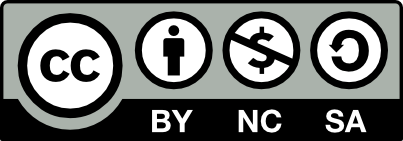Diigo: a match made in SHEEN Sharing heaven?
I spent some time this week digging deeper into Diigo, to see if it is as close a fit to SHEEN Sharing requirements as it looked at first. It’s certainly very promising, and I’d like to show it to the ECN in detail soon and recommend it as the way forward for the core work of the SHEEN Sharing project.
Diigo is like a next generation Delicious: it’s social bookmarking with the ability to also append comments and discussions on resources to the resources links, and to highlight and comment on sections of resources you’ve linked to. Being a Web2.0 tool, you can then expose these resources, comments, discussions and highlights to other applications using feeds and widgets. This means that the ECN can use Diigo to share resources and their experiences with them in one common place, but the results of this can be picked up and exposed in any site or repository.
This post goes into a bit more detail about how all this actually works, with special reference to how SHEEN Sharing might use it.
Web-based social bookmarking
Delicious is the widely used tool for this: instead of saving your favourites or bookmarks in your browser, you save them to your account on the website; this way, it doesn’t matter what computer you are on, you can always access them. You can import your browser bookmarks into Delicious when you start.
- You can save bookmarks as private, or public.
- You can add descriptions/comments to them.
- You can tag them with different keywords to help you and others find them.
- You can make newsfeeds of your public bookmarks available elsewhere, for instance in your Facebook page, your Netvibes site, or on your blog.
- You can share them with your network of Delicious contacts.
- You can create feeds based on particular tags, for instance, you can make a feed of everything tagged “employability” by anyone using Delicious, or a feed just of resources you have tagged “employability”.
Some examples of Delicious feeds can be seen on this blog, in the far right-hand column. We decided at the start of the project, as an experiment, to tag anything useful we knew of on the web about employability with the tag “sheensharing”. We then put a feed from Delicious pulling all resources tagged “sheensharing” into the blog. This was just done as an example, to show how social bookmarking and tagging can be used.
Diigo is a next-generation social bookmarking site. It includes features for sharing and exposing annotations of, discussions around, and highlighted portions from resources, as well as really useful group features, allowing groups with specific interests to discuss and share resources.
Diigo: highlighting, rating and discussing resources
- You can highlight a portion of text on a website and bookmark this. Here’s an example: I’ve highlighted a portion of a job ad relating to employability in the Guardian: http://www.diigo.com/05×64. Follow the link and see the highlighted portion.
- You can add a comment to a resource. This one is a different job ad in the Guardian, with a comment appended: http://www.diigo.com/05×67. Click on “comments” in the Diigolet bar at the top.
- You can comment on a highlighted portion of text, or add a “sticky note”.
- You can expose these comments and discussions about resources publicly using newsfeeds.
Diigo lists
- You can create resource lists within Diigo.
- You can share and publish these lists via email and a number of other tools, e.g. just getting a link: http://www.diigo.com/list/morageyrie/sheen-sharing-examples
- You can generate a slideshow style presentation of the websites linked in your list, e.g.: http://slides.diigo.com/widget/slides?sid=12775
- Your slideshow can include your “sticky notes”, comments, annotations and highlights.
Diigo groups
- You can create groups within Diigo, and belong to any number.
- You can create feeds and widgets exposing groups’ shared bookmarks, including comments and discussions on the resources.
- Groups have forums for general discussions, and these forums can be exposed via feeds and widgets, or be kept private.
- Groups can be set up to auto-post to a blog: see the previous post here for an example, using a trial group I set up called “Employability”.
- You can set up a Group Tag Dictionary which recommends tags to group members, making it easier to create feeds based on tags you’ve all agreed to use for various topics.
- You can have a private group, where noone but group members can see forum discussions, comments and annotations on resources; you can also belong to public groups; when you save a bookmark with annotations you get to choose which group you are saving the comment and bookmark to, and you can edit this later. So discussion can take place in a private group, but if you want to share something publicly you can do that too.
- Within groups, you can vote for resources (it’s a basic “thumbs up”, not star ratings, and you can’t expose these votes externally yet).
Diigo and Delicious
- You can import your browser bookmarks or favourites into Diigo.
- You can import your Delicious bookmarks into Diigo.
- You can set up Diigo so that when you save, describe and tag a bookmark in Diigo, it is automatically saved, described and tagged in your Delicious account too. This means any existing feeds or widgets you have set up in Delicious will still work. It also means you have an effortless belts and braces approach- if anything stops working in Diigo, it will still work in Delicious, and vice versa.
Diigo and Netvibes
We’re trialling using Netvibes as a central gathering and dissemination point for resources shared and recommended via the ECN. Netvibes lets you put any number of “blocks” or widgets into it so it’s a one-stop-shop with little windows into feeds and pages and tools from other sites.
- You can put a block in Netvibes from a Diigo group; you’ll see resources shared publicly within that group, along with tags, descriptions, comments, discussions, and highlighted portions of those resources.
- For each resource you can either view all the Diigo commentary on the resource, or view the resource directly (you can toggle easily between these in Netvibes).
- You can link straight from that block by tag, by user, by group, and by resource, and go straight into the relevant place in Diigo.
- You can have a block in Netvibes showing a public group’s forum discussions.
- You can have a block in Netvibes showing your resource list slideshow.
- You can have blocks in Netvibes based on feeds for specific tags, e.g. a block showing everything tagged “employability”. This means you can have a fairly fine-grained structure within Netvibes, making it easier for visitors to the Netvibes page to find things on the main topics of interest.
Things to note
- You can’t (yet) set up feeds for groups by tag within the group into Netvibes (or anywhere much). They are working on this, but it being a free service, no telling when it might come.
- All group activities are either public or private according to the public or private setting of the individual group so you have to make sure you set things up properly and folk understand what they are doing when they bookmark and discuss resources.
- Diigo doesn’t allow you to upload resources, it’s for link-sharing only; for those creating their own resources and wanting to share those, they would have to use another method of making the resources available online, then bookmarking them in Diigo. Alternatively, all resources of this nature can be shared via groups on other services, and feeds and widgets from these services can also be exposed via Netvibes.
- Examples of how all this looks in Netvibes will be made available very soon.
The Wisdom of the (S)ages: Literature/Project Review Bookmarks
*** Update, 12 October 2009 ***
NB: I have now removed the below-noted Delicious widgets from the right-hand column of this blog, as they were distracting: they were intended as examples only at the start of the project. We are now using Diigo to bookmark and share resources within the ECN. See blog postings on Diigo by clicking on the tag Diigo on the right, or by clicking here.
_________________________________________________
*** Original post from 23 February 2009 ***
Hi everyone. Have you set up your newsfeed for this blog yet so you can get updated on news from the project? Go to the Entries RSS link in the column over there —> .. and put the hyperlink URL into your feed reader; then you’ll get an update every time anyone adds a new post to this blog. For more detailed instructions see https://sheensharing.wordpress.com/2009/02/10/tips-tricks-getting-updates-easily-using-feeds/
On to today’s business: if you’re observant you’ll have noticed a new widget in the far right-hand column called SHEEN Sharing Literature/Project Review: Links on Delicious. You’ll see a list of linked resources with descriptions; you can also click on the widget title and go to Delicious itself to see all the resources bookmarked sheensharing_web2.
This is really for my job of looking at what recent and current projects have found/are finding out about the best way to share resources on the Web in a distributed community of practice. Like this one. I’ve been bookmarking resources to review for this purpose on Delicious as: sheensharing_web2 (you’ll recall we’re bookmarking resources of interest from an employability perspective just as: sheensharing – hence we also have a widget over in that column just for those).
The beauty of this is: if you come across anything you want to share you can just bookmark it in Delicious with the tag sheensharing or sheensharing_web2 and it’ll appear on this page, in the correct widget in the right-hand column. You’ll be able to do this just by clicking a button in your browser toolbar when you are looking at a webpage you want to bookmark. Please use Delicious to let me know of any relevant resources you come across!
Of course, this means you need a Delicious account. These are free and can be as anonymous as you like. There are all sorts of things SHEEN Sharing can do in future with this, so Delicious will be one of the tools we trial over the course of the project. And, just to encourage you further, just using Delicious for your own bookmarking purposes is a gift in itself- it means you can access your own bookmarks (and make them public or private) from any computer or device with Web access, and you don’t have to move or sync them on new computers.
If you fancy trying it now, go to: http://delicious.com/ – it’s very easy to set up an account and start bookmarking.