Specialised communities of practice using Web2.0 AND sharing slides on a blog!
Three areas of relevance to SHEEN Sharing for this post:
-
1. It gives direct access to an excellent resource I came across today via Twitter: it was Tweeted as a link by @andypowe11, AKA Andy Powell of EduServ, who I follow on Twitter. Excellent work again, Twitterverse! If anyone involved in SHEEN Sharing wants to join Twitter and start following me, I’ll try to re-Tweet things of interest so you can see them.
-
2. The content of the slideshow below I find very interesting. Although the author is talking about the use of Web2.0 to support communities of practice in the form of e-science researchers, I found much of what it said relevant to my investigations into Web2.0 for SHEEN Sharing. Perhaps there are similarities: both involve small, highly specialised and distributed communities of practice. Worth a look.
-
3. Last and by no means least, it’s an example of how easy it is to embed a slide presentation into a blog post from SlideShare. SlideShare is to presentations what Flickr is to photos. Free, open access, with community and commenting features, tagging and feeds available. I have a few presentations up there myself. I like the fact that if you click on the big green arrow below, it will take you through the slideshow without you having to click anything else. So far we’ve put our SHEEN Sharing slides on Scribd: scroll to the bottom of the screen for an example of how Scribd slideshows appear in a blog post- interesting comparison?
How I did it: I followed the link Andy sent, watched the slideshow, liked it, bookmarked it in Delicious, first off tagged sheensharing_web2 so it would be available to me for my research, and also appear in the feed in the column to the right, then thought I would embed it directly in the SHEEN Sharing blog to see how that would look.
Straight away saw a “post to WordPress” link under the slides, clicked it, then copied the pre-highlighted bit of code in the second box. I pasted this code straight into a new post here in SHEEN Sharing, hit “Save Draft”, then “Preview”, and was able to immediately see how nice it looks in the blog. Went back and wrote the text you’ve been reading above and below the pasted-in code.
That’s it!
Anyway, just for comparison, let’s see what happens when I embed the Scribd code for our SHEEN Sharing introductory slides in a post (using much the same technique- go to document in Scribd, select “Click for WordPress.com embed”, copy and paste pre-filled code):
Comments welcome!
March 31, 2009 Posted by Morag Eyrie | Blogging, Microblogging, Resource sharing sites | Blogging, delicious, howto, Microblogging, scribd, sharing_resources, sharing_slides, slideshare, twitter | 1 Comment
About
The SHEEN Employability Co-ordinators’ Network (ECN) used this blog to disseminate SHEEN Sharing project documents and activities with anyone interested in promoting employability for students in higher education, or the use of Web 2.0 in resource sharing.
The SHEEN Sharing Project is now finished (Jan. 2009 – Feb. 2010). You can join the Diigo Employability Group to share employability resources with the Employability Coordinators’ Network, and you can visit the project’s main output, Employability Resources for Higher Education in Scotland.
 Brief Updates via Twitter
Brief Updates via Twitter- An error has occurred; the feed is probably down. Try again later.
-
Recent Posts
- Flying Under the Radar: Lessons Learned from a Fun Faux-pository Project
- Coordinating employability resources on the web: We made it!
- SHEEN Sharing Launch: Employability Resources for Higher Education in Scotland
- Top hats & trainers: traditional repositories vs. Web 2.0 resource sharing? SHEEN Sharing at EdShare Workshop
- Our Netvibes Page Inspires a University Careers Service: Can They Inspire You?
Recent Comments
Trial Group Pages
Site Admin & Feeds
Creative Commons Licence
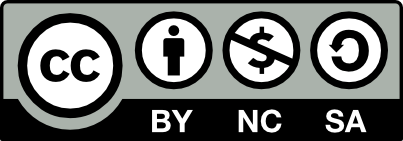
All postings on this blog are copyright to the individual posting's author, and are available for reuse under the Creative Commons Attribution-Noncommercial-Sharealike licence, unless the author appends a different copyright statement or licence.
Browse Categories to Find Stuff on this Blog
Click on a Tag to Find Stuff on this Blog
aberdeen benchmarking Blogging books careers_services clinics communication communityofpractice delicious DevGrp diigo diigo lists dissemination dropin ecn elgg email embed_video employability evaluation events EvidenceNet exemplars facebook flashmeeting hardcopy HEA howto jiscmail launch librarything literaturereview mediawiki meetings metadata Microblogging netvibes newsfeeds portals projectplan projects reports repositories requirements RSSfeeds scribd sharing_images sharing_resources sharing_slides sheensharing SHEEN Sharing Project slideshare socialbookmarking socialnetworking St Andrews Careers Service studentexperiences studentplacements student_resources survey sustainability Tagging training trials twitpic twitter web2.0 Webconferencing webinars websites webslides widgets wikis wordpress work-related learning workshops Project Documents (click here to see all)
Project Documents (click here to see all)- An error has occurred; the feed is probably down. Try again later.
Archives
May 2024 M T W T F S S 1 2 3 4 5 6 7 8 9 10 11 12 13 14 15 16 17 18 19 20 21 22 23 24 25 26 27 28 29 30 31