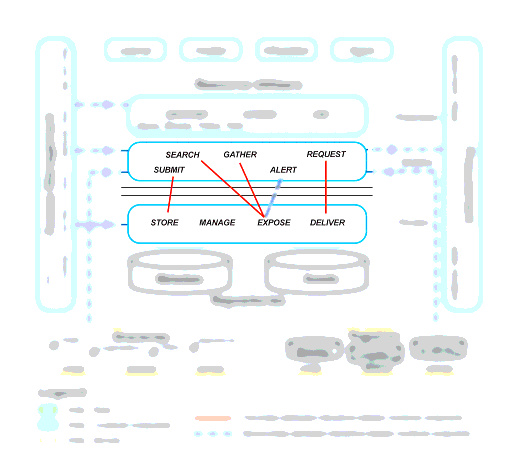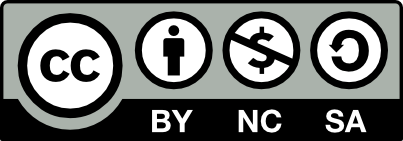Flying Under the Radar: Lessons Learned from a Fun Faux-pository Project
My time as funded consultant on the SHEEN Sharing Project came to an end in February 2010. However, I keep being asked to share the lessons learned about our success as a project.
In April 2010, there are two educational repositories events where I’ll be taking part in discussions with my SHEEN Sharing hat on. Both events have asked for a position paper summarising my views on the lessons learned in SHEEN Sharing around the use of Web 2.0 / social media for resource sharing in educational communities. This blog post will serve as my position paper for both events; the slides I prepared go to with it are here on Scribd (BTW I no longer recommend Scribd- you can no longer get an RSS Feed for a group’s documents or a collection, nor can you embed their collection widget or an individual document in WordPress. Which is why you have a link to this slideshow, and why it doesn’t appear in the SHEEN Sharing Project Documents feed in the right-hand column).
The events in question are:
April 13-14: ADL Learning Content Registries and Repositories Summit (held in Virginia, USA; I’ll be attending remotely).
– As well as submitting a position paper, I’ll be taking part in two panels, talking about SHEEN Sharing: Registry and Repository Initiatives Panel and Discussion (April 13) and Social Media and Alternative Technologies Panel and Discussion (April 14).
April 19: JISC CETIS Repositories and the Open Web (held in London, UK).
Position Paper Overview
At the time of writing there are already 11 papers on the ADL site and 3 on the CETIS wiki. I’m not reading any of these erudite missives until I’ve written this.
I’m also focussing quite narrowly on my experiences on the SHEEN Sharing project and what the project sparked for me, going into it as a formal learning materials repositories person. The project was small scale and had the benefit of flying under the radar of institutional strategies and policies, that is, we avoided the kinds of concerns (IPR, metadata APs, technical architectures, sustainability of tools, etc.) that traditionally hamper full flexible fun engagement with educational communities. It would therefore be easy, and silly, for me to say “Just do all your repositories stuff like this“. Instead, I’ll just present what we found in hopes of furthering discussion, raising questions, and seeding ideas.
My Background and Approach
- I’m a formal repositories kinda gal, a librarian with a primary professional interest in learning materials repositories and educational metadata since 1999.
- For 14 months I had the guilty pleasure of organising a totally Web 2.0-based educational resource sharing project, with some success.
A Starting Point
There has been a recent trend to say “well, repositories for learning materials failed, metadata is useless, the Web is the repository” etc., etc. I would prefer not to throw the baby out with the bathwater. We need to acknowledge that there are organisational use cases for formal, organised, well-catalogued repositories.
We also need to acknowledge that these are not, on their own, going to be the best place for educational communities to develop, share, brag about, co-create, tag, network around, learn with, educational resources.
These are the use cases that we once lumped into an un-differentiated learning object repositories model. We were kinda starting to see the problems (cf CD-LOR, PROWE, SPIRE).
“[…] the pedagogical, social, and organisational aspects of these communities have not been at the forefront in the design and development […]. Research has consistently demonstrated that the most substantial barriers in uptake of technology are rooted in these factors”
Margaryan, A., Milligan, C. And Douglas, P. (2007) CD-LOR Deliverable 9: Structured Guidelines for Setting up Learning Object Repositories. Available here.
Then the Web 2.0 paradigm shift came along and gave us much better opportunities to harness all of the creativity and collaborativity of teachers and learners (cf JISC Emerge, HEA DMU Learning Exchanges, JorumOpen, EdShare, etc. etc.).
For me, the pertinent questions are:
- How can educational communities make best use of both formal repositories and Web 2.0 sharing?
- How can repository developers and managers support educational communities by leveraging Web 2.0-type technologies?
Formal Repositories
Formal repositories meet a certain set of use cases, requiring things like:
- A long-term view of, and expertise in, resource curation and management;
- Good quality metadata for high precision and recall in resource discovery;
- In some use cases, resource preservation;
- Solid support for rights protection;
- … and so on …
All this is very expensive and requires a high degree of strategic buy-in from funders / management.
Make no mistake though, this kind of work is going on out there. Off the top of my head I think of the UK DCSF National Strategies site for school teachers; the NHS Scotland and England e-learning libraries; the HEA EvidenceNet repository for higher and further education teachers.
A Meta-Whinge
Most formal repositories initiatives (I mean strategic learning materials repositories developments, as distinct from JISC-style R&D projects) in the UK rarely seem to take part in these kinds of discussions these days. It seems like there is a community for those in the know, those who are always talking about what’s going to be strategically do-able in 5 years, and a non-community of those doing what they can now with currently available scalable technologies for user communities with urgent requirements. We used to all get together and talk, but no more. I am digressing but I think there is polarisation happening between the purist/open source/research-led/enthusiastic amateur/early adopter side and the requirements of those who need to do something now with tax-payer or organisational money. Both sides are missing out.
More Importantly, A Micro-Whinge
What’s missing in formal educational repositories initiatives these days is full and frank support for non-technically-minded educators to integrate resources in them within their own community social media and Web 2.0 approaches (I don’t mean just providing your own in-tool discussion, profiling and tagging features!).
We almost seem to be going backwards. For example: Jorum (a UK national higher education repository for learning materials) was heavily constrained by unfortunate early decisions demanding almost comically restrictive walls around the repository materials. The repository itself, however, allowed flexible provision of newsfeeds, updating every kind of search available in the repository. Now we have JorumOpen, free of restrictions on access, but no obvious Web 2.0 functionality at all, not even the most obvious newsfeeds. The HEA’s EvidenceNet repository is similarly open, but again with no newsfeed capability.
How is it that repositories being built in this day and age without the ability for a user to create a newsfeed on a search of interest to them, which they can then push out to their network via widgets, wiki pages, whatever?
So What Was SHEEN Sharing? Was it a Bird, a Plane, a Repository?
Overview of SHEEN Sharing Project
NB: SHEEN = Scottish Higher Education Employability Network.
- Proposed by the SHEEN Employability Coordinators’ Network (ECN) in direct response to an urgent internal need.
- Funded by the Scottish (higher education) Funding Council.
- Administered by the Higher Education Academy.
- Overseen by the SHEEN Steering Group.
- For the benefit of the ECN and their immediate stakeholders.
Project Resources
- Project timescale: Jan – Sep 2009 (later extended to Feb 2010).
- Project lead: Cherie Woolmer, Employability Coordinator, University of Strathclyde (voluntary).
- Project consultant, 2.5 days / week: Sarah Currier.
- Project Development Group: enthusiasts in the Employability Coordinators’ Network (voluntary).
- Admin and advisory support from HEA.
- Travel and events budget.
- No technology budget.
Who Are the Community? The Scottish Employability Coordinators’ Network
- Ca. 20-22 members at any given time.
- National, across all Scotland’s HE institutions.
- Geographically distributed, with some members, particularly in the north of Scotland, less able to attend centrally based meetings.
- Mostly female (76% female / 24% male).
- A mix of part-time and full-time (59% full-time / 41% part-time).
- A mix of professional backgrounds: Lecturers; Researchers; Careers advisers; Policy developers and implementers; Staff developers; Educational developers; Librarians.
- A mix of institutional situations, in terms of:
- the type of department they are based in: 59% educational development; 41% careers service; some co-located in different departments;
- the emphasis required by their institution: working at a policy level; working on curriculum and course development; working directly with academics and students;
- university type, from red brick to the ancients, including the Open University and the federated UHI Millennium Institute.
- Temporary: funding for their work will not continue beyond the next couple of years (a few have permanent posts).
- A small number of institutions did not employ designated “employability coordinators”, but most did.
NB: evaluation established that this community started out very non-technically-minded; fairly negative about using the Web at all for work, especially social media; very much working within a Web 1.0 paradigm; and with low to medium confidence about their own efficacy in discovering, sharing, and disseminating appropriate resources in their work. All of this changed considerably over the course of the project!
There was also a sense that the work accomplished must not be lost after the end of the ECN’s funded tenure in their roles.
What They Wanted
- Communication:
- Mutual support;
- Sharing experience, practice and learning.
- Resource sharing, comprising:
- Discovery, sharing, recommending and rating;
- Sharing experiences of use of resources;
- Targeted resource dissemination to all stakeholders.
- One-stop shop for employability for:
- New employability staff coming in;
- Employer stakeholders;
- Academics;
- Students.
So: A Repository? Out of the Question!
- The ECN’s original idea was that “someone” should provide them with a Website, perhaps powered by a “repository”, and populate it for them.
- Given the project’s resourcing, timescale and intended outcomes, they were advised by JISC CETIS to look at Web2.0 / social media resource sharing instead.
- The HEA was keen to use the forthcoming EvidenceNet repository as a more formal home for resources that required this further down the line.
Developing Our ‘Faux-pository’
Is This a Repository?
This is an ancient architecture for a learning object repository, from IMS in 2003.
IMS DRI map showing focus on the “core functionality” of a repository (IMS (2003) IMS Digital Repositories Interoperability – Core Functions Information Model. Version 1.0 Final Specification. Available here. Figure 2.2 Core Functionality)
If So, Then is This a Repository?
It almost met our educational community’s use cases!
It provides excellent facilities for sharing resources; discussing resources publicly and privately; tagging resources with group tag dictionaries; generating tag and group feeds to make widgets and resource lists… and so on. Great for networking, and enabled highly non-technical users to get drawn in, because of its excellence as a personal resource management tool.
What About This?
Diigo + Netvibes + An Active Community = 1 x Repository?
Employability Resources for Higher Education in Scotland
Together with the afore-mentioned Diigo and a few other Web 2.0 bits and bobs, this completed fulfilment of our educational communities use cases. The most non-technical of users, with a tiny budget, have been able to learn to create their own portal of constantly up-dated resources and recommended resources, targeted at their own stakeholders.
Important Note Re Links With Formal Repositories
The ECN wanted to include feeds from a number of formal repositories. Here’s what happened:
- Formal repositories with working newsfeeds:
- EdShare at Southampton University (we used this as an example but its institutional focus and paucity of employability resources meant it came out of the final Netvibes portal);
- Anything based on intraLibrary (but only if you can get behind the wall; their current open interface is based on SRU and doesn’t offer feeds out-of-the-box so we didn’t end up with any feeds in the Netvibes Portal);
- Formal repositories not currently offering feeds:
- HEA EvidenceNet (but they say they are working on it, and we’ve used their search URL in a webpage widget in meantime);
- IRISS Learning Exchange is an example of a good intraLibrary repository using their open interface: again, the search URL can be used (but again we only used this as an early example- their weren’t enough relevant resources for the final netvibes portal);
- JorumOpen for OERs: no way of currently putting a widget into our Netvibes portal.
- Netvibes SWORD widget: rudimentary right now: not usable for a community like this.
Recommendations to the Repository Development Community
Overall: put educational communities at the heart of requirements gathering and ongoing planning. We all talk a good game on this; it’s amazing what happens when we really do it. And that means putting your most technophobic community members at the centre, and stories from their peers to encourage and inspire them.
First priority: make sure at the very minimum you support newsfeeds robustly and flexibly:
- Make sure users can easily create standard feeds based on any search/browse/tag/collection;
- Provide feeds that include user ratings / recommendations / commentary;
- Make sure they really work!
Second priority: remote, easy-to-use deposit tools (use SWORD!) that can capture metadata;
Third priority: “save/share this resource”.. Especially to email, Twitter, Facebook, social bookmarking / recommendation sites. Again, include support for ratings/recommendations/commentary.
Top hats & trainers: traditional repositories vs. Web 2.0 resource sharing? SHEEN Sharing at EdShare Workshop
Well, I should have blogged on this last year. But our beloved SHEEN Sharing is drawing to its official close, and I’m tidying up some loose ends. I want everything to be available on this blog for future reference.
So, last year, the JISC-funded EdShare project, based at Southampton University, put on a workshop designated “Traditional educational repositories vs. Web 2.0 sharing” and invited some people from relevant projects. Are formal repositories for sharing teaching and learning materials a thing of the past, now that we have so many fabulous Web 2.0 tools to use for resource sharing?
Now, I have a good relationship (I hope!) with some EdShare folks, primarily Debra Morris, who was organising the workshop. I was just drooling over the agenda for the workshop and wondering how I could swing an invitation to present on SHEEN Sharing, when Debra emailed me and invited me to present … on metadata! Well, I am a metadata-phile in my other professional life, but I told her all about what I really wanted to share at this workshop: what I, a repositories “expert”, or at least, very-experienced-person, had discovered about resource sharing while working on SHEEN Sharing. Debra and the other EdShare people were kind enough to say yes when I said “No, I don’t want to present on that, I want to present on this…”.
The slides I presented at this workshop are below. You can also find them on SlideShare, if you prefer, here.
I was simultaneously presenting to fellow formal repositories experts, and to a group that I thought was trying to say that Web 2.0 is taking over the role of repositories. So I was nervous. Also, it was the first time I had presented on our work on SHEEN Sharing outwith the employability / HEA / Scottish HE context; in fact, right in the heart of a more long-standing professional community of mine.
But it went great! The other presentations, and the workshop discussions were fascinating and juicy. Everyone had a keen interest in discussing and exploring, and they seemed pleased and fascinated with SHEEN Sharing’s findings. And my key messages were well received (and repeated in other presentations): that repositories and informal Web 2.0 sharing are complementary and serve different but overlapping use cases; and that repositories developers and managers must be mindful of supporting integration with Web 2.0 tools, for the sake of supporting the kind of informal, transient, and non-techie educational communities they serve.
Debra Morris wrote an excellent summary of the day here. You can just see the back of my head in one of the photos. Thanks again Debra and EdShare for this opportunity to allow SHEEN Sharing to contribute to the educational repositories community!
Here are the SHEEN Sharing slides from the day:
Examples of NetVibes for project dissemination
We’ve all realised fairly quickly that a blog like this, while a good tool for project dissemination and a great way to get started as a sandbox and exemplar of using Web2.0, is not a good place for the complexity of knowledge-sharing requirements at SHEEN Sharing. We need a space that can pull in resources in a well-organised and structured way, make them available to different interest groups, and allow “push” out again to other interested sites and services (e.g. HEA EvidenceNet). That space needs to be fairly easy to maintain and self-sustaining, and it needs to be able to interoperate with all the other Web2.0 tools folk in the employability arena might be using.
We looked at Elgg, which allows you to create a website/portal type space pulling in a lot of different Web2.0 feeds, blogs, Twitterstreams, etc. But Elgg requires a local server, and some technical expertise, neither of which are within the project scope. Nonetheless, to see an example, look at this JISC-funded communities of practice project Elgg site: Emerge.
We’ve also looked at Netvibes and Pageflakes. We have some great exemplars of NetVibes being used in the way that the ECN would like to use a space like this. It can be organised into tabs by subject/interest area, or any other criteria, and it can very simply be composed of feeds and lists and bookmarks and Twitter feeds from all over the Web. But don’t try to imagine it. Here are some really good examples:
Connected Practice: Researching Social Services in the Network Society
This is the NetVibes page of Neil Ballantyne at IRISS in Glasgow; even though he has set it up to reflect his own interests, it really looks like a project site, and it is easy to see how the sort of structure he has given it could be used in SHEEN Sharing. Note- all the “blocks” under all the tabs are dynamically composed of feeds from other sites: blogs, journals, etc. Also, it looks pretty. Neil is a one-man project!
This is a really pretty one; it looks like it’s had some professional design input. It’s a neat example of the use of a NetVibes site to support a community of practice and provide a one-stop-shop both for the CoP to visit, and for it to push out things it is interested in (e.g. via blogs). Worth a good hunt around: it should be fairly clear where things have been locally created and where they have been pulled in via feeds. Really good use of feeds based on searches of blogs and Delicious tags too, so you’re pulling in stuff from all over the Web on a daily basis, not just the stuff you already know about.
This Eduserv-funded project on digital identities’ NetVibes page is not so pretty, but nice and clean nonetheless (I like it anyway). Just a good contrast to the above: a project using this tool to create something that will live on beyond the project’s end.
Tips and Tricks: Getting Started with Twitter
Wondering what Twitter is, exactly? Not sure why you’d want to get started using Twitter? Wondering what the benefits might be? See my previous post on Twitter, and also my newer post on universities’ careers services using Twitter to disseminate to students and others.
First Steps
First, you need a Twitter account.
Then you need some people to follow.
Then, people will start following you as well. If everyone with an interest in SHEEN Sharing gets onto Twitter and starts following each other, we will have a nice web of communications.
Have a Look at SHEEN Sharing on Twitter
SHEEN Sharing itself now has a Twitter account that you can follow. Go to: http://twitter.com/sheensharing to see the SHEEN Sharing Twitterstream. The messages in the big central column are the Tweets sent by SHEEN Sharing so far. In the right-hand column you can see basic information about SHEEN Sharing and also who SHEEN Sharing is following and who is following us (see the “following” and “followers” links). At time of writing, Cherie Woolmer and I (morageyrie) are following SHEEN Sharing. I’m sending its Tweets out, but can easily give others access. HOWEVER: the idea is to give you something useful to follow on Twitter when you set up your own account!
How to Set Up Your Twitter Account
1. Go to http://twitter.com/.
2. Click on the “Get Started – Join” big green button (there’s also a helpful video you can watch from the main page).
3. Fill in the form to create your account.
4: Add some identifying details for yourself in Settings. A brief blurb so potential followers know what your interests are, or indeed can work out *who* you are; not everyone uses their real name on Twitter and once you have dozens of followers it can be hard to remember who is who! Uploading a profile photo helps too: it can be of anything but it means followers have a visual reference to remember you by.
5. Get started looking for people to follow, e.g.:
5a: Navigate to http://twitter.com/sheensharing and click the “follow” button (which will only appear if you are already logged in using your new Twitter account).
5b: You can also choose to follow me as an individual: http://twitter.com/morageyrie. You may find this useful or amusing or overwhelming or annoying: I use Twitter a *lot* (which is why I set up a separate SHEEN Sharing account). But you are very welcome to follow me: you can always un-follow me if it gets too much!
5c: Check who else is following SHEEN Sharing; click to follow them if you wish (there should be a “follow” button under their name in the list; if there isn’t you may already be following them). Most folk allow anyone to follow them, some folk may have their profiles locked so they have to approve your request to follow.
Learn a Few of the Tricks
*** Tweets must be 140 or fewer characters; it’s like learning to write Haiku!
*** You can Direct Message (or “DM”) people; only you and they will see these conversations.
*** You can reply to a Tweet and everyone who follows both of you will see it; you can get something very close to threaded discussions this way. Most Twitter tools let you click a “reply” button of some kind but you can also do it manually by typing @ then their username at the start of your Tweet.
*** You can also “mention” other users in your Tweet; it’s just again typing @ then their username; these mentions will appear in their @replies list so they will notice them easily! For instance, I might Tweet in response to SHEEN Sharing “@sheensharing thanks for the conference update. I wonder what @Cheriewoolmer thinks of that?” .. both SHEEN Sharing and Cherie will see this in their @replies section.
*** You can pass on Tweets you find useful if you think not all of your followers will have seen them. This is called “Re-Tweeting”, and the convention is to type RT: then copy and past the entire Tweet (including the original sender’s username). However, most tools now have a “Re-Tweet” button that will do all this for you.
Optional Stuff for the Really Keen
*** Set up your mobile phone so you can post to Twitter by sending a text. (You can also receive text updates if you are a Vodaphone subscriber). Go to Settings > Devices (instructions here).
*** Twitter is getting bigger so you can get marketing spammers and such following you, but it’s easy to block them when they do. However, you can set up your Twitter account so your updates are only viewable by those you approve. This means that, if someone clicks to “follow” you, you have to approve them (so they have to wait for that), and that your Tweets will not appear in any live Twitter streams anywhere, nor be searchable by anyone outwith your followers etc. Go to Settings and scroll down to the bottom, read the blurb and if that’s what you want to do, check the checkbox. NB: If you do this, your Tweets will not be visible anywhere to anyone except those who follow you; so, for instance someone searching for Tweets on “employability” using TweetDeck or similar won’t find anything you’ve posted.
*** Find a Twitter tool that makes it easy for you to keep up. TwitterFox is great for those using Firefox as a browser. If you have an iPhone there are various apps for that. You can get a newsfeed of your Twitterstream and read incoming Tweets in your feed reader (makes it hard to reply easily though). But you may wish to keep it simple at first and just keep a tab open in your browser with your Twitter account on it.
*** Set up Twitter to automatically update your Facebook status.. two birds with one stone.
*** Set up any number of tools (e.g. Delicious) so that when you post to them, a Tweet automatically gets sent to your followers.
There is so much more you can do! Just Tweet me or comment here with questions!
Easing our communications, sharing info, supporting each other: in praise of Twitter
Already know you want to get started with Twitter but not sure how? See my next post with tips and tricks here.
What is Twitter?
Twitter is known as a “microblogging” tool; think Facebook status updates without the rest of Facebook around them. Or tiny emails only from and to people you choose to be part of your own personal community. Or miniature blog posts appearing in your feed reader.
Each update (or “Tweet”) must be 140 characters long or fewer. You read the Tweets only of folk you choose to “follow”. There are many free tools for reading your “Twitterstream” (all the Tweets from people who you follow) – or you can just read your Twitter account in a webpage, feed reader or email inbox.
Why Twitter?
I was planning to avoid talking about Twitter during the early phase of SHEEN Sharing. I felt like it was currently being over-hyped in the media with consequent negative feelings running rampant (amongst those who haven’t used it that is). And I just wasn’t sure it would be useful for people just starting to explore this Web2.0y stuff.
I was wrong about all of that. In several meetings it has come up that people find the deluge of emails and managing information overload difficult these days. With the best will in the world, it’s really difficult for such a widely distributed and busy group to stay in touch and work together supportively (although the ECN folks certainly do manage well with the time they’ve got). Someone said that they wanted something like the way you chat to colleagues in the lunch queue at a conference.
How Twitter Has Eased My Working Life
Consequently, I often found myself explaining how I use Twitter for work and how it has eased my working life to a considerable degree, especially with regard to communications and support within my professional community of practice, and for getting relevant information in a very timely manner. Gradually those interested in SHEEN Sharing have expressed an interest in trying this wonder tool.
How is Twitter Useful?: A Personal View
Here are the ways I find Twitter useful:
1. Ease of integration into my daily work
I don’t have to log into anything- not even a separate webpage in a new tab. I use Firefox as my browser, and there is a free Twitter tool called TwitterFox. TwitterFox sits in the lower right hand corner of my browser window, and has a little number on it showing how many new Tweets have come in.
When a new Tweet comes in, a little balloon pops up, just at the edge of my eye-line, with the full Tweet text (140 characters) and sender’s name and icon in it. I can tell in an instant if I want to follow it up. If I want REAL radio silence (say if I’m writing something heavy duty), I can switch it off. If I want to see recent Tweets, I just click the icon and the balloon expands, but not enough to obscure the page I’m currently reading or working in. I can have it open while, for instance, typing this into our blog post editor online.
2. Choosing my community
I see messages only from those I want to be in communication with. I choose to “follow” people whose messages are of interest to me. I can un-follow them at any time. I can block people who I don’t want following me, or restrict my followers to only those I consciously approve.
3. Flexible configuration for different purposes
I can use a more flexible tool like TweetDeck to group Tweets according to my interests. For instance, I have a TweetDeck stream that only shows messages from colleagues around the world with an interest in repositories. If I’m working on repositories stuff I can look at that stream. Or, I can run a search in TweetDeck for “repositories” and get a stream that only includes Tweets that mention that word.
4. Amplifying conferences: being in many places at once!
I can keep up with conferences and other events or issues without needing to attend them. Conversely, if I’m running a conference I can make sure that it is “amplified” out to many more people than just those physically present.
People at a given conference (e.g. #altc2008), or interested in a current news topic (e.g. #G20) agree to use the same “hashtag” (a term with a # in front). Then, anyone interested in that topic can follow all Tweets that include the hashtag. I’ve followed numerous conference presentations from my desk in this way: people who are at the conference Tweet news, impressions, discussion points etc., and I can respond via Twitter and get further discussion and feedback from others- all in real time. Or, I can go back and read the Tweets later to catch up on what happened. Conference webpages and blogs can include Twitterstream feeds. And so on…
5. “Dear lazyweb” – accessing a world of expert advice and information
I can easily ask for help on a topic by typing a Tweet question, again in the lower right-hand corner of my screen, no need to navigate to a new page or log into anything. My question will go to those interested: firstly, all the people who follow me will see the Tweet (and ignore it if they’re not interested); and secondly, if I’ve included a useful keyword or hashtag in the Tweet, people from further afield might see it and respond. I’ve lost count of the number of times I’ve gathered invaluable information that I’ve needed, generally within 5 minutes of Tweeting. This has also often led to new people joining me via me following them, or them following me, or both.
A good example of this was the SHEEN Sharing Trials Planning Meeting in early April. We explored briefly the idea of using something like NetVibes as a more permanent community web presence for SHEEN Sharing and the ECN. I only had the example of my own rather pitiful NetVibes page handy (I’d only put it together for our initial introductory workshops anyway; it’s not something I was familiar with in detail). Everyone was somewhat unimpressed. While we were at lunch I quickly sent a Tweet: “dear lazyweb: anyone got any examples of NetVibes used as project dissemination?” and within 10 minutes had four rather lush examples (more on that later), better than even I’d anticipated, and showing NetVibes being very close to what we wanted to achieve. When we started up after lunch, I was ready to go! And I still had time to eat.
6. Community membership and support
As a social tool for keeping up with ones community and feeling supported, validated, amused, informed, or just plain part of something bigger, Twitter is the best. I work alone at home, but I feel like I’m in a big, silent room, where I can stand up and walk about, ask if anyone wants a cuppa, ask a pertinent work-related question and get answers, hear some gossip or the latest news, or just tell people I’ve got a headache and get sympathy in response. Kind of like working in an open plan office that you can switch on and off at will.
The thing I can’t emphasise strongly enough is the ease, speed, and lack of intrusiveness with which this happens. And Twitter can now be integrated with most other web tools you might be using, including email, feed readers, blogs, wikis and other websites.
Worries
Usually at about this point (or rather, about two-thirds of the way through the above information), someone says “But there isn’t enough time in the world… ” or “How do you find the time… ” etc. All I can say is that it saves me time, as well as bringing benefits I can’t get elsewhere. There is still the problem of using anything like this as a distraction, or getting overwhelmed with incoming information and messages. I don’t think the need to manage these problems as individuals is going away any time soon!
So, the next post will be a HowTo specifically to get you set up on Twitter, and also an announcement: follow SHEEN Sharing itself on Twitter!