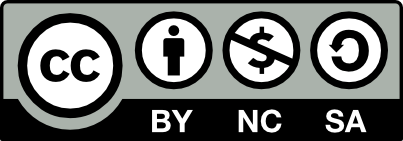Improvements to This Blog: Feedback Still Welcome!
During the course of SHEEN Sharing’s initial nine month phase, we received quite a bit of feedback re this blog.
Some of this arose from the original ambiguity about the blog’s purpose. While we were getting started, this blog was both a dissemination tool for the project, and a sandbox/demonstrator for the ECN to see how different Web 2.0 tools worked. So, we had not only project news, documents and postings about how to use Web 2.0 tools, but also various feeds and widgets in the right-hand columns demonstrating how other tools and tags could be used to enrich the content here. Some ECN members were very keen at the start, and tried using the blog to post about things they wanted to discuss with the rest of the network, or employability resources they were interested in.
Now, we are much clearer about what we want to achieve and which tools we want to use for which purpose. We are using our Netvibes page as our one-stop-shop site, kind of a virtual “repository”, for disseminating quality employability resources to the ECN’s stakeholders. We are using Diigo for two purposes: one is for co-ordinators to save, share, discuss and disseminate their favourite employability resources, the other is to use Diigo’s excellent social networking tools to provide safe online group discussion spaces. You can see how using Diigo to save and share resources can feed directly into our Netvibes page with no additional work by the ECN by looking at this tab and this tab.
We are using this blog, plus our Twitter account, to disseminate the SHEEN Sharing project itself. It will stand as a record of the proecess we went through and what we achieved.
With this in mind, I have removed several of the “sandbox” widgets with feeds from the right-hand columns, and also re-arranged and re-configured the remaining items there in a way that I hope will make the blog easier to find your way around. Please do have a look and feed back to me if you can suggest any improvements.
I’ve also updated the SHEEN Sharing Project page and several of the Scottish Employability Projects’ pages, to indicate progress made. In particular, check out the pages:
Sharing Student Experiences Trial Group
and
Next phase under way: a community ECN site plus a lovely resource sharing tool
SHEEN Sharing to date: many tools, little time
Since we kicked off in January this year, SHEEN Sharing has shown Scotland’s employability co-ordinators a lot of Web 2.0 stuff, possibly to the point of overwhelm at times. This phase has been necessary just to make sure folk start getting a glimpse of what’s out there; you can’t elicit decent requirements from people if they don’t know what’s possible. We’ve also been doing a lot of listening to the ECN’s priorities, and thinking hard about ways to meet them in the short time available. We’re now ready to recommend a couple of tools, only one of which the ECN will need to “learn”.
Priority One: sharing and recommending employability resources
While our plan to work with small groups of co-ordinators and other stakeholders in trialling different social media and other Web 2.0 tools is still burbling away in the background, the most important priority is the one that brought this project into being in the first place. The Employability Coordinators’ Network want a way to share, discuss and recommend good quality employability resources, and a way to make sure those resources (and discussion on their quality and use) can be made available to current and future stakeholders. We knew we didn’t have the resource for a formal, sustainable repository, so we’ve been investigating the freely available tools out there currently which make resource sharing and recommending, and community building, easy.
A one-stop shop for employability resources: Netvibes
We’ve now established that Netvibes will let us set up a project site for free, which will allow a place for the ECN and other stakeholders to come and find resources that the ECN has shared and discussed. Netvibes does this without us having to build a website; it pulls in stuff from anywhere on the Web using newsfeeds and widgets, and presents them in any structure you like. It can also have a public face (for stuff you want to push out to different stakeholders) and a private face (just for those with logins).
I can set up the Netvibes page; we don’t need ECN folks to do anything but feed back on how that’s looking.
A place for a community to share and discuss resources, and build a wider network of interested people
We’ve also found the wonderful social bookmarking site Diigo, which does a lot more than store your bookmarks. It meets most of our requirements, for both private and public group activities around sharing, discussing, recommending and commenting on resources.
I can set up Netvibes to make public the results of this resource sharing and discussion on Diigo (only those bits we want to be public of course!). This can be done in as fine-grained a way or as broad a way as possible. For instance, we can have a section on our Netvibes pages just for “anything related to employability”, and one on some narrow topic of interest, such as PDP for international post-grads. We could have a feed out of Diigo, appearing in the Netvibes page, just for our own group discussions on third-sector voluntary placements, alongside a feed listing everything being discussed around the world on Diigo by anyone on this topic, and some individual feeds from prominent blogs and websites in this domain. The possibilities are many and varied.
Both Cherie and I have been playing with Diigo’s numerous features in the past few weeks, and we’ve both used the words “falling in love” to describe our reaction to this very cool free tool. And don’t worry: as previously mentioned, if you are already using Delicious for your Web-based social bookmarking, it couldn’t be easier to use them both with no extra effort, or to swap over to Diigo.
The next ECN meeting
We’d like to use our slot at the next ECN meeting on June 1st to show you Netvibes and Diigo properly, with some prototype stuff set up so you can get a feel for them. We’ll be taking feedback and suggestions at this point.
Training on Diigo
From there, if folk are happy with the approach we are recommending, and with the support of the SHEEN Sharing Development Group, we’d like to set up some training sessions to get folk started on using Diigo to share, recommend and discuss resources. Our hope is that this wonderful site will take over from the ECN JISCmail list as the place to go when discussing and sharing resources with other employability co-ordinators. And of course, finding resources again that you’ve previously heard about or saved.
Finally, Cherie has noted to me that one of the things she finds exciting about Diigo is the way it allows you to find other resources out there that you hadn’t previously known of, and indeed to come across other networks of people with similar interests who may be of use to you in your work.
So, ECN members: see you on June 1st! And don’t forget to drop into one of our weekly Wednesday SHEEN Sharing webinars if you’d like a preview, a taster, or any other help with anything SHEEN Sharing related!
Universities’ Careers Services using Twitter
Added to post from comment below, 6 May 2009 from Helen Curry at University of London Careers Group: Helen has a page on her blog listing Careers Services she knows of with Twitter accounts; she is keeping this list up-to-date: http://helencurry.wordpress.com/2009/05/06/careers-services-on-twitter-uk-he/.
Now that we have a SHEEN Sharing Twitter account for you to follow (@sheensharing), we’ve very quickly come across university careers services using Twitter for dissemination.
For instance, Keele University Careers Service tweets as @KeeleCareers. Here’s a sample posting (with URL removed for their privacy’s sake):
Wonder what skills employers look for? Go to ‘Stand Out To Employers’ May 6, 1pm, K2. Book a place: [URL]
Then, @KeeleCareers “re-tweeted” (passed on a tweet they had received to their own followers, including us) a message from the University of London’s Careers Group, who tweet as @CareersGroup, which both alerted us to the the UoL’s Twitter account and sent us to their own blog post on some relevant student blogs:
blogging: Desperately seeking graduate jobs: top student-led blogs http://tinyurl.com/cy2apt
So, in a few minutes we are networked into some sources of resources. We can immediately click a button to follow these Twitter accounts, see their news quickly when we want to, read new items and pass them on in a jiffy.
How did I find @KeeleCareers in the first place? I did a search of Twitter (in the search box in the right-hand column) for “employability” just to see what came up. Very worth setting up targeted searches by the way; this can be done very simply within Twitter’s webpage, or in a more advanced way using a tool like TweetDeck). And there was a tweet from @KeeleCareers; being familiar with Keele University I immediately noticed it.
Running that “employablity” search again today, I see tweets from @jobs_manchester, @NorthEastTweets and @SkillsWork. I haven’t even investigated who these accounts belong to yet but I can already see another rich vein opening up.
Last week, I found @sheensharing was being followed by someone with the odd username of @idid_better. Thought it was a spammer at first but followed their link and discovered an organisation interested in:
“developing and promoting international learning experiences such as internships abroad”
.. so we followed them back to see what comes up there.
Interested? Get yourself a Twitter account soon and start following @sheensharing – we’ll re-tweet stuff to you and let you know what’s coming up of interest. Also, you can start following other ECN folk, as well as other people and organisations of specific interest to you. Conversations can be had quickly and information shared easily. Maybe you’ll even decide your own department (careers or otherwise) should start Twittering to reach students and teachers?
For information on using Twitter, see the earlier posting here.
Tips and Tricks: Getting Started with Twitter
Wondering what Twitter is, exactly? Not sure why you’d want to get started using Twitter? Wondering what the benefits might be? See my previous post on Twitter, and also my newer post on universities’ careers services using Twitter to disseminate to students and others.
First Steps
First, you need a Twitter account.
Then you need some people to follow.
Then, people will start following you as well. If everyone with an interest in SHEEN Sharing gets onto Twitter and starts following each other, we will have a nice web of communications.
Have a Look at SHEEN Sharing on Twitter
SHEEN Sharing itself now has a Twitter account that you can follow. Go to: http://twitter.com/sheensharing to see the SHEEN Sharing Twitterstream. The messages in the big central column are the Tweets sent by SHEEN Sharing so far. In the right-hand column you can see basic information about SHEEN Sharing and also who SHEEN Sharing is following and who is following us (see the “following” and “followers” links). At time of writing, Cherie Woolmer and I (morageyrie) are following SHEEN Sharing. I’m sending its Tweets out, but can easily give others access. HOWEVER: the idea is to give you something useful to follow on Twitter when you set up your own account!
How to Set Up Your Twitter Account
1. Go to http://twitter.com/.
2. Click on the “Get Started – Join” big green button (there’s also a helpful video you can watch from the main page).
3. Fill in the form to create your account.
4: Add some identifying details for yourself in Settings. A brief blurb so potential followers know what your interests are, or indeed can work out *who* you are; not everyone uses their real name on Twitter and once you have dozens of followers it can be hard to remember who is who! Uploading a profile photo helps too: it can be of anything but it means followers have a visual reference to remember you by.
5. Get started looking for people to follow, e.g.:
5a: Navigate to http://twitter.com/sheensharing and click the “follow” button (which will only appear if you are already logged in using your new Twitter account).
5b: You can also choose to follow me as an individual: http://twitter.com/morageyrie. You may find this useful or amusing or overwhelming or annoying: I use Twitter a *lot* (which is why I set up a separate SHEEN Sharing account). But you are very welcome to follow me: you can always un-follow me if it gets too much!
5c: Check who else is following SHEEN Sharing; click to follow them if you wish (there should be a “follow” button under their name in the list; if there isn’t you may already be following them). Most folk allow anyone to follow them, some folk may have their profiles locked so they have to approve your request to follow.
Learn a Few of the Tricks
*** Tweets must be 140 or fewer characters; it’s like learning to write Haiku!
*** You can Direct Message (or “DM”) people; only you and they will see these conversations.
*** You can reply to a Tweet and everyone who follows both of you will see it; you can get something very close to threaded discussions this way. Most Twitter tools let you click a “reply” button of some kind but you can also do it manually by typing @ then their username at the start of your Tweet.
*** You can also “mention” other users in your Tweet; it’s just again typing @ then their username; these mentions will appear in their @replies list so they will notice them easily! For instance, I might Tweet in response to SHEEN Sharing “@sheensharing thanks for the conference update. I wonder what @Cheriewoolmer thinks of that?” .. both SHEEN Sharing and Cherie will see this in their @replies section.
*** You can pass on Tweets you find useful if you think not all of your followers will have seen them. This is called “Re-Tweeting”, and the convention is to type RT: then copy and past the entire Tweet (including the original sender’s username). However, most tools now have a “Re-Tweet” button that will do all this for you.
Optional Stuff for the Really Keen
*** Set up your mobile phone so you can post to Twitter by sending a text. (You can also receive text updates if you are a Vodaphone subscriber). Go to Settings > Devices (instructions here).
*** Twitter is getting bigger so you can get marketing spammers and such following you, but it’s easy to block them when they do. However, you can set up your Twitter account so your updates are only viewable by those you approve. This means that, if someone clicks to “follow” you, you have to approve them (so they have to wait for that), and that your Tweets will not appear in any live Twitter streams anywhere, nor be searchable by anyone outwith your followers etc. Go to Settings and scroll down to the bottom, read the blurb and if that’s what you want to do, check the checkbox. NB: If you do this, your Tweets will not be visible anywhere to anyone except those who follow you; so, for instance someone searching for Tweets on “employability” using TweetDeck or similar won’t find anything you’ve posted.
*** Find a Twitter tool that makes it easy for you to keep up. TwitterFox is great for those using Firefox as a browser. If you have an iPhone there are various apps for that. You can get a newsfeed of your Twitterstream and read incoming Tweets in your feed reader (makes it hard to reply easily though). But you may wish to keep it simple at first and just keep a tab open in your browser with your Twitter account on it.
*** Set up Twitter to automatically update your Facebook status.. two birds with one stone.
*** Set up any number of tools (e.g. Delicious) so that when you post to them, a Tweet automatically gets sent to your followers.
There is so much more you can do! Just Tweet me or comment here with questions!
Easing our communications, sharing info, supporting each other: in praise of Twitter
Already know you want to get started with Twitter but not sure how? See my next post with tips and tricks here.
What is Twitter?
Twitter is known as a “microblogging” tool; think Facebook status updates without the rest of Facebook around them. Or tiny emails only from and to people you choose to be part of your own personal community. Or miniature blog posts appearing in your feed reader.
Each update (or “Tweet”) must be 140 characters long or fewer. You read the Tweets only of folk you choose to “follow”. There are many free tools for reading your “Twitterstream” (all the Tweets from people who you follow) – or you can just read your Twitter account in a webpage, feed reader or email inbox.
Why Twitter?
I was planning to avoid talking about Twitter during the early phase of SHEEN Sharing. I felt like it was currently being over-hyped in the media with consequent negative feelings running rampant (amongst those who haven’t used it that is). And I just wasn’t sure it would be useful for people just starting to explore this Web2.0y stuff.
I was wrong about all of that. In several meetings it has come up that people find the deluge of emails and managing information overload difficult these days. With the best will in the world, it’s really difficult for such a widely distributed and busy group to stay in touch and work together supportively (although the ECN folks certainly do manage well with the time they’ve got). Someone said that they wanted something like the way you chat to colleagues in the lunch queue at a conference.
How Twitter Has Eased My Working Life
Consequently, I often found myself explaining how I use Twitter for work and how it has eased my working life to a considerable degree, especially with regard to communications and support within my professional community of practice, and for getting relevant information in a very timely manner. Gradually those interested in SHEEN Sharing have expressed an interest in trying this wonder tool.
How is Twitter Useful?: A Personal View
Here are the ways I find Twitter useful:
1. Ease of integration into my daily work
I don’t have to log into anything- not even a separate webpage in a new tab. I use Firefox as my browser, and there is a free Twitter tool called TwitterFox. TwitterFox sits in the lower right hand corner of my browser window, and has a little number on it showing how many new Tweets have come in.
When a new Tweet comes in, a little balloon pops up, just at the edge of my eye-line, with the full Tweet text (140 characters) and sender’s name and icon in it. I can tell in an instant if I want to follow it up. If I want REAL radio silence (say if I’m writing something heavy duty), I can switch it off. If I want to see recent Tweets, I just click the icon and the balloon expands, but not enough to obscure the page I’m currently reading or working in. I can have it open while, for instance, typing this into our blog post editor online.
2. Choosing my community
I see messages only from those I want to be in communication with. I choose to “follow” people whose messages are of interest to me. I can un-follow them at any time. I can block people who I don’t want following me, or restrict my followers to only those I consciously approve.
3. Flexible configuration for different purposes
I can use a more flexible tool like TweetDeck to group Tweets according to my interests. For instance, I have a TweetDeck stream that only shows messages from colleagues around the world with an interest in repositories. If I’m working on repositories stuff I can look at that stream. Or, I can run a search in TweetDeck for “repositories” and get a stream that only includes Tweets that mention that word.
4. Amplifying conferences: being in many places at once!
I can keep up with conferences and other events or issues without needing to attend them. Conversely, if I’m running a conference I can make sure that it is “amplified” out to many more people than just those physically present.
People at a given conference (e.g. #altc2008), or interested in a current news topic (e.g. #G20) agree to use the same “hashtag” (a term with a # in front). Then, anyone interested in that topic can follow all Tweets that include the hashtag. I’ve followed numerous conference presentations from my desk in this way: people who are at the conference Tweet news, impressions, discussion points etc., and I can respond via Twitter and get further discussion and feedback from others- all in real time. Or, I can go back and read the Tweets later to catch up on what happened. Conference webpages and blogs can include Twitterstream feeds. And so on…
5. “Dear lazyweb” – accessing a world of expert advice and information
I can easily ask for help on a topic by typing a Tweet question, again in the lower right-hand corner of my screen, no need to navigate to a new page or log into anything. My question will go to those interested: firstly, all the people who follow me will see the Tweet (and ignore it if they’re not interested); and secondly, if I’ve included a useful keyword or hashtag in the Tweet, people from further afield might see it and respond. I’ve lost count of the number of times I’ve gathered invaluable information that I’ve needed, generally within 5 minutes of Tweeting. This has also often led to new people joining me via me following them, or them following me, or both.
A good example of this was the SHEEN Sharing Trials Planning Meeting in early April. We explored briefly the idea of using something like NetVibes as a more permanent community web presence for SHEEN Sharing and the ECN. I only had the example of my own rather pitiful NetVibes page handy (I’d only put it together for our initial introductory workshops anyway; it’s not something I was familiar with in detail). Everyone was somewhat unimpressed. While we were at lunch I quickly sent a Tweet: “dear lazyweb: anyone got any examples of NetVibes used as project dissemination?” and within 10 minutes had four rather lush examples (more on that later), better than even I’d anticipated, and showing NetVibes being very close to what we wanted to achieve. When we started up after lunch, I was ready to go! And I still had time to eat.
6. Community membership and support
As a social tool for keeping up with ones community and feeling supported, validated, amused, informed, or just plain part of something bigger, Twitter is the best. I work alone at home, but I feel like I’m in a big, silent room, where I can stand up and walk about, ask if anyone wants a cuppa, ask a pertinent work-related question and get answers, hear some gossip or the latest news, or just tell people I’ve got a headache and get sympathy in response. Kind of like working in an open plan office that you can switch on and off at will.
The thing I can’t emphasise strongly enough is the ease, speed, and lack of intrusiveness with which this happens. And Twitter can now be integrated with most other web tools you might be using, including email, feed readers, blogs, wikis and other websites.
Worries
Usually at about this point (or rather, about two-thirds of the way through the above information), someone says “But there isn’t enough time in the world… ” or “How do you find the time… ” etc. All I can say is that it saves me time, as well as bringing benefits I can’t get elsewhere. There is still the problem of using anything like this as a distraction, or getting overwhelmed with incoming information and messages. I don’t think the need to manage these problems as individuals is going away any time soon!
So, the next post will be a HowTo specifically to get you set up on Twitter, and also an announcement: follow SHEEN Sharing itself on Twitter!
Snowy day at Project Consultant’s home
This post demonstrates how someone using Twitpic to post photos directly to Twitter can also share their Twitpic photos in a blog posting. The Twitpic site allows you to copy a small bit of HTML and paste it straight into your blog post- you don’t need to know anything about the HTML, just copy-n-paste. The photo here also links back to the Twitpic page it lives on, so you can look at it and other Twitpics the person has shared.