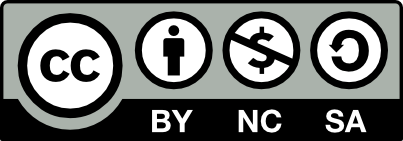Coordinating employability resources on the web: We made it!
Launch of SHEEN Sharing project: Using web 2.0 applications to co-ordinate employability resources on the web. (NB: This article will always appear at the top of this page! Scroll down for more recent updates.)
www.netvibes.com/employability
Sarah and I have been coordinating SHEEN Sharing on behalf of the Scottish Higher Education Employability Network (SHEEN) for the last year. We’ve been working with all Employability Coordinators (ECs) across Scotland to develop a means of co-ordinating employability-related resources on the web using web 2.0 technologies.
The project developed out of a need identified by all the ECs to a) use web 2.0 applications to support greater virtual networking and to build a community of practice and b) to provide a place for colleagues “to go to” where we could recommend a range of resources we have found useful in our own development work. The project had no technology budget so everything we have achieved has been through using free tools on the web.
All the hard work put in by Sarah and the Coordinators culminated in a really successful launch event on Wednesday (3 February). Sarah has described in her earlier blog post what we covered on the day. It was great to see the fruits of our (collective) labour and to receive feedback that we had not only produced something of immediate use but also provided an opportunity which can be built upon as the sector continues to develop the employability agenda.
We developed a public-facing set of web pages using a free tool called Netvibes. Under each topic tab, viewers can find on the left a series of live feeds which pull in comment and opinion on the related topic from all over the web and on the right a series of resources that the Employability Coordinators have recommended through our professional community. We used the social bookmarking tool diigo to help coordinate this information. You will also see on the welcome page a series of short introductory videos on how to navigate the pages as well as introductory text on each tab. The link is www.netvibes.com/employability
We’re in the process of writing up a final report but I’d like to share some of the comments that other EC members made on the day about their experience of the project:
“I have been inspired by others’ stories. It has demystified web 2.0 for me”
“It has shifted my mental attitude of the web. I used to see it only as something I could take from whereas now I actually contribute to it”
“I am able to discover new resources….and this is what I hoped for out of the project”
“I’m taking in bits of this project to other parts of my work in the university”
“I was initially disappointed about not having a “one stop shop” but now I know how this works I’m finding so much more than I ordinarily would”
“Seeing that others have bookmarked the same resource as you is validating”
“Using Diigo has changed my view of information management”
I’d add to my colleagues comments by saying that it is only through looking back on what we’ve achieved that I realise just how much I’ve learned over the last year through the project. I wasn’t just project managing; I was a participating member of the community of practice working through my own learning curve as we went along. Now I can’t really imagine not using diigo to help me manage all of my bookmarks and I’d never thought I’d be helping structure the netvibes pages (learning a little bit of the jargon about widgets and pipes as I went along!). And I know other colleagues involved in the more detailed planning and development phases of the project feel the same way. It has been mentioned more than once that we’ve managed to enhance our own employability through the professional development that has taken place for each of us!
This is not the end of developments though. The ECs continue to contribute to the recommended resources sections on the netvibes pages and we hope that things will grow as we move into the next funding phase which will be addressed through the Scottish Funding Council’s new action plan for employability – Learning to Work 2.
SHEEN Sharing Launch: Employability Resources for Higher Education in Scotland
We did it. We launched the Web resource created by the Employability Coordinators’ Network over the last hectic, busy, exciting, challenging, fun year of SHEEN Sharing. The Web resource called Employability Resources for Higher Education in Scotland.
We returned to The Teacher Building, venue of our successful SHEEN Sharing dissemination event in September last year. That is a great venue for stuff like this: they have good tech, and on-the-spot support, and great staff, and delicious catering, and a nice building (it’s all about whisky, not education 😉 ).
The day started with a keynote address from Prof. Brent MacGregor, Chair of the SHEEN Steering Group. Cherie Woolmer, SHEEN Sharing’s redoubtable project manager, gave some background from the ECN’s point of view. Then it was over to me for the entire rest of the morning session.
You’ll see my slides at the bottom of this post (which includes links to the relevant resources, including the videos I’ve created to help you use our Netvibes-based site). Gavin McCabe of Edinburgh University got to see himself on the screen as I used the evaluation interview I did with him and Jessica Henderson from Heriot-Watt again. He did get to give his story in full after lunch this time though! I also used audio clips of Fiona Boyle of Queen Margaret University and Gopalakrishnan Premalatha (Prema) from the University of Abertay to present even more voices from the ECN. This was their project, their vision and it is important to hear their voices.
Having shown people the new site, we made some laptops available at lunchtime for people to have a play around with it themselves. The feedback we got was great: people said it looked clean and interesting and was easy to navigate (once they’d seen the short introductory videos). And people reported already finding new resources and ideas, just in that short time.
After lunch, we had a panel presentation from five people from the ECN: Cherie Woolmer (Strathclyde University); Gavin McCabe & Ruth Donnelly (University of Edinburgh); David McCall (UHI Millennium Institute); Jonathan Culley (Stirling University). Each of them presented for about 10 minutes on their learning journey through SHEEN Sharing, and the impact the project has made on their work and their professional development. We finished with questions and discussion about the future: people were keen to disseminate the resource and the learnings from SHEEN Sharing into as many communities as possible.
There was a general vibe that, not only had we created a good place to find quality employability resources, but we’d also found out a lot about harnessing and developing a small community of practice, to ensure their quick growth and dissemination of their work to a wider audience. And we’d done it all on a shoestring, using only free Web-based tools. In fact, there was some suggestions that flying so low under the radar of top management and university policies was what enabled us to do such a good job in such a short time. No worrying about IPR and metadata schemas, even long-term technical sustainability or anything.
So, here are my slides (or here on SlideShare): you’ll see in here how to use our new Web resource, and also how we got here. I’m hoping to convince Cherie Woolmer to do a brief post as well, with her take on the day and what we’ve achieved.
SHEEN Sharing Extension to February 2010
Good news: SHEEN Sharing has officially been extended until February 2010. Our thanks to the SHEEN Steering Group for this validation of the hard work everyone involved has put in so far.
You’ll be seeing some new blog posts coming out here updating you on many different aspects of SHEEN Sharing’s progress.
We’ve been extended to really capitalise on the first nine months of the project. Now that the ECN are starting a new academic year, and have had tasters of all the cool Web 2.0 things they can do, we want to really start embedding the chosen trial tools and new practices in their work.
When SHEEN Sharing started, the core idea was to end up with a one-stop-shop on the Web to share and find and disseminate and discuss good quality employability resources with a range of stakeholders in and around the ECN.
Our One-Stop-Shop: Netvibes
Our one-stop-shop is the virtual repository for employability we have created using Netvibes: http://www.netvibes.com/Employability
This repository is still in a “sandbox” phase: the next four months of SHEEN Sharing will be dedicated in part to turning this into a resource the ECN can use, contribute to and be proud to send to other stakeholders.
Contributing Your Favourite Resources: Diigo
The way for ECN members to contribute their favourite resources to the Netvibes repository is through bookmarking and sharing them on Diigo.
This has the added benefit of allowing them to access their own bookmarks from any computer on the Web, and to link in with each other and a wider international community to discuss and share resources.
Catching up on Netvibes and Diigo: Flashmeeting Webinar Later This Month
With the extension of the SHEEN Sharing project until Jan/Feb 2010, we will be having some more Flashmeeting webinars.
I will be hosting monthly webinars, with open drop-in support from 9:00-10:30, and presentations / discussions on particular topics from 10:30-12:00. The first webinar this month will be for a recap/catchup on Netvibes and Diigo (including an overview of new features in Diigo v4, released late last month).
In addition, Cherie Woolmer and the project development group will be organising a series of employability co-ordinator led webinars to show-and-tell tools and practices that have changed their jobs and lives for the better through SHEEN Sharing.
Further Diigo Trainings: Introductions, Recaps and Diigo-ing Deeper
We will also be running two more Diigo Training days, in November 2009. Each day will consist of a morning session recapping the original introductory workshop for those who haven’t been able to attend, which can also serve as a refresher for those who would like one. Each afternoon will be a chance to dig a bit deeper into Diigo for those who have already been using it. Those who attend in the morning will also be welcome to stay for the afternoon.
NB: Diigo recently released an all-new and shiny version 4. This includes one amazing new feature: the ability to save an archived copy of a resource you have bookmarked, so if the resource ever disappears you have a copy of it to use in future. It also includes the feature we’d been eagerly waiting and hoping for: the ability to set up a working feed from a Diigo Group by individual tag (e.g. a feed just for resources tagged “cocurriculum” by the Employability Group). We’ll cover all this and more for those who want to see it at the afternoon trainings.
Keeping Up-To-Date on SHEEN Sharing
Further information on the above and more will continue to be disseminated via the SHEEN Sharing blog and Twitter account. Please note that the blog is now totally dedicated to dissemination of SHEEN Sharing as a project: sharing of employability resources by the ECN will continue via Diigo.
The SHEEN Sharing blog can be visited here: https://sheensharing.wordpress.com/
You can subscribe to updates from the blog using the RSS feed here: https://sheensharing.wordpress.com/feed/
Or, you can look at the blog updates on the Employability Netvibes page, in the first tab which is currently devoted to SHEEN Sharing as a project:
http://www.netvibes.com/Employability#Welcome (see the section in the bottom right: “SHEEN Sharing Blog updates”).
To follow us on Twitter for even more pithy updates, go here: http://twitter.com/sheensharing
Winners of Evaluation Survey Prize Draw!
Well, we had a very successful and useful evaluation meeting yesterday. You’ll be hearing more about it soon. But most importantly, Alison Cook of the Scottish Funding Council not only gave us her time and highly pertinent and useful questions and comments, she also drew the prizewinning names from the hat.
We had offered two £25 Amazon vouchers as prizes, with winners to be drawn from all the employability co-ordinators who filled in the SHEEN Sharing Evaluation Survey.
Well, the rainbow’s end must have touched down over the Highlands yesterday, because the winners are:
David McCall (UHI Millennium Institute)
and
Jonathan Culley (University of Stirling).
Congratulations guys (you’ll be hearing from me soon) and thanks to everyone who completed the survey- sorry we couldn’t afford to give you all a voucher!
SHEEN Sharing Evaluation Event, 16th September 2009
The SHEEN Sharing project is having an end-of-project event in Glasgow on Wednesday September 16th, at The Teacher Building. The Teacher Building is in St Enoch Square in Glasgow, which means it’s about a 10 minute walk from Queen Street Station (map here). The venue also offers car parking at £5 a day at the nearby Thistle Carpark: please contact them directly for information: 0141 5661871.
The following documents may be of interest to participants, for reading prior to the meeting, or to keep on hand during the meeting:
SHEEN Sharing Benchmarking and Requirements Report
SHEEN Sharing Web 2.0 Tools Handout
All public project documents are available on the Scribd SHEEN Sharing Project Documents Group Page.
This event will include a morning of looking at what the project has discovered and achieved so far, including presentations from employability co-ordinators on their personal experiences, and a video of two co-ordinators discussing how SHEEN Sharing has impacted on their work and professional development. We’ve invited interested stakeholders to the morning session (and lunch) to catch up on where we are, and to give their input.
Over lunch, Heather Fotheringham of the HEA’s EvidenceNet service will offer an informal presentation on that work for those that are interested.
In the afternoon, the Employability Coordinators’ Network will workshop detailed plans for their future use of the tools introduced and trialled during the project.
In preparation for this evaluation event, we will be running a survey to follow up on the initial survey carried out at the start. This will include opportunities for ECN members to reflect on and evaluate their use of the tools and resources introduced by SHEEN Sharing to date, even if they can’t make the September event. Everyone who completes a survey will go into a draw for one of two Amazon vouchers.
Please bookmark this page as further details of the event’s agenda, timings and so on will be posted here.
*** Update, 10 September 2009 ***
Final Agenda
10:30 – 11:00 Registration and refreshments
11:00 – 11:45 Overview of the SHEEN Sharing project to date
11:00 – 11:10 Cherie Woolmer (Strathclyde University): Welcome & housekeeping; Why SHEEN Sharing?; SHEEN Sharing and the ECN.
11:10 – 11:35 Sarah Currier (Project Consultant): SHEEN Sharing, January to September 2009:
– The SHEEN Sharing Review and Benchmarking Reports: What we discovered about the ECN as a Community of Practice; What are the ECN requirements and how Web 2.0 might support them
– The SHEEN Sharing tools: Blog and Twitter account for dissemination; Scribd group for sharing project documents; regular drop-in FlashMeeting webinars for support and discussion; and an informal community “repository” bringing together Diigo and Netvibes.
11:35 – 11:45 Questions and discussion.
11:45 – 12:45 SHEEN Sharing and the ECN:
– Fiona Boyle from Queen Margaret University will talk about SHEEN Sharing’s support of the SHEEN Placements project in utilising a blog and Twitter account;
– Cherie Woolmer of Strathclyde University will talk about how SHEEN Sharing impacted on her work as a member of the ECN community, as and individual, and internally within her institution;
– Gavin McCabe at Edinburgh University and Jessica Henderson at Heriot Watt University discussing, on video, a broad range of issues around the impact and potential of SHEEN Sharing;
– Sarah Currier, Project Consultant, will show examples from other ECN members, and give examples of their feedback.
12:45 – 13:00 Where to from here? A brief look at the results of the end-of-project survey, with discussion.
13:00 – 13:45 Lunch for all. Heather Fotheringham from the Higher Education Academy will be available to show folk the EvidenceNet repository.
13:45 onwards: ECN members only: evaluation and planning
13:45 – 14:25 Breakout Session 1
– Two breakout groups will look at, respectively, ways forward for Tools and for the ECN Community.
14:25 – 14:35 Grab a tea/coffee/biscuit.
14:35 – 15:15 Breakout Session 2 (as above; groups switch topics).
15:15 – 15:30 Closing session: report back from breakout groups; set priorities and assign tasks for the future.
NB: We have the venue booked for the whole day, so if any participants want to arrange to use the space to meet with colleagues before or after the event starts (between 09:30 and 17:00) please contact Cherie Woolmer or Sarah Currier and let us know.
Diigo Training Dates and Venues
Look here (and save this URL) for details re our upcoming Diigo training days. I’ll update this page as soon as possible with further details such as maps, exact times and parking instructions. If you haven’t already done so, please email me your RSVP regarding which training day you want to attend.
*** IMPORTANT ***
*** All participants: please download and follow these instructions before coming to your Diigo training session. The instructions are to get you a Diigo account, get the Diigo Toolbar installed on your computer, and get your existing bookmarks and favorites imported into Diigo before we start ***
************************************************************
29 June, 12-3pm, Aberdeen, Robert Gordon University.
*** Update: read my reflections on the first training day here ***
Contact our kind host James Dunphy re parking or other venue queries.
Please bring a wifi-enabled laptop if you have one!
Venue details: Room A52 in the St Andrews Street Building (Aberdeen AB25 1HG). This building is around 15mins walk from the train station:
21 July, 12-4pm, Glasgow, Strathclyde University.
Contact our kind host Cherie Woolmer re parking or other venue enquiries. Lunch and refreshments will be provided.
Please bring a wifi-enabled laptop if you have one!
Venue details: Computer Lab Room 6.34, 6th Floor, Graham Hills Building, 50 George Street, Glasgow G1 1QE.
We’ll meet for lunch at 12 midday in the Centre for Academic Practice and Learning Enhancement (CAPLE) in the Graham Hills Building, after which Cherie and I will take you upstairs to the main venue.
Maps from Strathclyde website in various formats here – make sure you go into Graham Hills at the 50 George Street entrance, not the 40 George Street entrance. It’s about a 10 minute walk from Glasgow Queen Street Station, and is the same place where we’ve met with Cherie many times. Come to CAPLE on the 2nd floor.
23 July, 10am-1pm, Edinburgh University (King’s Buildings, a wee bit out of city centre).
Contact our kind host Ruth Donnelly re parking. Lunch and refreshments will be provided.
Venue: James Clerk Maxwell Building (rear entrance), King’s Buildings, Edinburgh EH9 3JF (adjacent to the
Michael Swann Building).
However, it’s difficult to find the correct entrance so we will meet Ruth Donnelly and Gavin McCabe at the Michael Swann Building and they will take us to the venue.
Directions and map for the venue available here.
Next phase under way: a community ECN site plus a lovely resource sharing tool
SHEEN Sharing to date: many tools, little time
Since we kicked off in January this year, SHEEN Sharing has shown Scotland’s employability co-ordinators a lot of Web 2.0 stuff, possibly to the point of overwhelm at times. This phase has been necessary just to make sure folk start getting a glimpse of what’s out there; you can’t elicit decent requirements from people if they don’t know what’s possible. We’ve also been doing a lot of listening to the ECN’s priorities, and thinking hard about ways to meet them in the short time available. We’re now ready to recommend a couple of tools, only one of which the ECN will need to “learn”.
Priority One: sharing and recommending employability resources
While our plan to work with small groups of co-ordinators and other stakeholders in trialling different social media and other Web 2.0 tools is still burbling away in the background, the most important priority is the one that brought this project into being in the first place. The Employability Coordinators’ Network want a way to share, discuss and recommend good quality employability resources, and a way to make sure those resources (and discussion on their quality and use) can be made available to current and future stakeholders. We knew we didn’t have the resource for a formal, sustainable repository, so we’ve been investigating the freely available tools out there currently which make resource sharing and recommending, and community building, easy.
A one-stop shop for employability resources: Netvibes
We’ve now established that Netvibes will let us set up a project site for free, which will allow a place for the ECN and other stakeholders to come and find resources that the ECN has shared and discussed. Netvibes does this without us having to build a website; it pulls in stuff from anywhere on the Web using newsfeeds and widgets, and presents them in any structure you like. It can also have a public face (for stuff you want to push out to different stakeholders) and a private face (just for those with logins).
I can set up the Netvibes page; we don’t need ECN folks to do anything but feed back on how that’s looking.
A place for a community to share and discuss resources, and build a wider network of interested people
We’ve also found the wonderful social bookmarking site Diigo, which does a lot more than store your bookmarks. It meets most of our requirements, for both private and public group activities around sharing, discussing, recommending and commenting on resources.
I can set up Netvibes to make public the results of this resource sharing and discussion on Diigo (only those bits we want to be public of course!). This can be done in as fine-grained a way or as broad a way as possible. For instance, we can have a section on our Netvibes pages just for “anything related to employability”, and one on some narrow topic of interest, such as PDP for international post-grads. We could have a feed out of Diigo, appearing in the Netvibes page, just for our own group discussions on third-sector voluntary placements, alongside a feed listing everything being discussed around the world on Diigo by anyone on this topic, and some individual feeds from prominent blogs and websites in this domain. The possibilities are many and varied.
Both Cherie and I have been playing with Diigo’s numerous features in the past few weeks, and we’ve both used the words “falling in love” to describe our reaction to this very cool free tool. And don’t worry: as previously mentioned, if you are already using Delicious for your Web-based social bookmarking, it couldn’t be easier to use them both with no extra effort, or to swap over to Diigo.
The next ECN meeting
We’d like to use our slot at the next ECN meeting on June 1st to show you Netvibes and Diigo properly, with some prototype stuff set up so you can get a feel for them. We’ll be taking feedback and suggestions at this point.
Training on Diigo
From there, if folk are happy with the approach we are recommending, and with the support of the SHEEN Sharing Development Group, we’d like to set up some training sessions to get folk started on using Diigo to share, recommend and discuss resources. Our hope is that this wonderful site will take over from the ECN JISCmail list as the place to go when discussing and sharing resources with other employability co-ordinators. And of course, finding resources again that you’ve previously heard about or saved.
Finally, Cherie has noted to me that one of the things she finds exciting about Diigo is the way it allows you to find other resources out there that you hadn’t previously known of, and indeed to come across other networks of people with similar interests who may be of use to you in your work.
So, ECN members: see you on June 1st! And don’t forget to drop into one of our weekly Wednesday SHEEN Sharing webinars if you’d like a preview, a taster, or any other help with anything SHEEN Sharing related!
Weekly drop-in webinar clinics/feedback sessions now booked on FlashMeeting
As we decided at the SHEEN Sharing Development Group meeting on April 6th, I got myself a “meeting booker” account on the Open University’s free webinar service, FlashMeeting. Thanks to Tony Hirst, Chris Valentine and Pete Cannell at the OU for their help.
What is FlashMeeting and why are we using it?
We’ll be using FlashMeeting for weekly webinar sessions that you can drop into as you feel the need. They can be used for support and help with the Web2.0 tools you will be trialling. We will also use them to gather formative feedback on how the project trials are going.
FlashMeeting is easy to use in your web browser, as long as you have Adobe Flash 8 or later installed as a plugin. It is “low-data” friendly, so you don’t need a massively high-spec machine or super-fast Internet connection to use it (although I probably wouldn’t recommend dial-up). And it records our meetings so we can go back and look at them later, or share them with others in the ECN if they couldn’t come.
There is a brief introduction and feature list for FlashMeeting here: http://fm.ea-tel.eu/about.html. You can participate with webcam and microphone so we can see and hear each other. If you don’t have these, you can still see and hear everyone else if you have sound; if you don’t have sound, you can participate via live text chat during the meeting. In this last case, I will make sure you can read live notes about what is being discussed as it happens. There is also a whiteboard facility, and the ability to show slides and link to websites live.
When will we meet on FlashMeeting for our clinics and project updates?
I will be available on FlashMeeting every Wednesday morning from 9:00-12:00. You can pop in at any time during that period. You can log into the meeting as a guest user, or create an account for yourself in FlashMeeting, which gives you access to more of the functionality in FlashMeeting.
First SHEEN Sharing FlashMeeting
The first FlashMeeting will be this Wednesday, 29 April 2009. I will send out the URL for the meeting using the ECN JISCMail list, as the recording of the meeting will also be available at that URL, and for privacy’s sake it’s best if I don’t make it public on this Website.
No need to tell me beforehand that you will be logging in, however, if a bunch of you decide to come along because of a trials group issue, a bit of forewarning might help as I have booked the meetings for a certain number of users, and if it looks like we will have more than that number, I will need to increase the booking.
If you know in advance that you have a specific topic you wish to cover, it will likely save us both time if you let me know beforehand also. I’m keen at this stage not to set topics for the meetings myself, but if people come up with stuff in advance I will certainly let everyone know. So, for instance, if someone wants to discuss the use of hashtags on Twitter and lets me know beforehand, I can email the JISCmail list and anyone else who is interested can show up too.
Getting Adobe Flash 8 installed if you don’t have it
To check what version of Adobe Flash 8 you have installed in your web browser, simply go to this URL and you will see a report about what version of Flash you currently have: http://fm.ea-tel.eu/version.html.
If you don’t have Adobe Flash 8 or later, you will need to install the most recent version of Flash from the Adobe website. I understand from our initial meetings that some folk may have to request permission from their IT departments to do this, or even get someone from there to do it. If you do have this problem, please let Cherie Woolmer and I know: we want to be able to support you and also report back to the Scottish Funding Council about un-necessary barriers in some institutions.
Getting started on FlashMeeting
You will only need to follow the meeting URL I send out, and click to accept the terms and conditions to enter the meeting. However, if you want to check beforehand that everything is working as it should for you (Adobe Flash 8, webcam and sound), the folks at the OU have provided a VERY easy to follow checking tool, explained here: http://fm.ea-tel.eu/quickstart.html.
Guest user or getting a FlashMeeting sign-in account?
You may indeed be perfectly comfortable as a guest user and wish to join in that way at least to start with; you can access most of the basic functionality as a guest. However, just FYI, if you are a guest user, you can’t use the whiteboard facility, upload files for others to see, use concept maps, or send private chat messages to other participants. You also can’t access the SHEEN Sharing group page and save the events you are interested in. For a full list of features available to different login levels look here. If you want to use all the available features, go here to sign in: http://fm.ea-tel.eu/mxbooking/signin.php. Make sure you read the terms and conditions first.
SHEEN Sharing Group on FlashMeeting
I’ve created a SHEEN Sharing Group within FlashMeeting, whereby you can access all of the group’s meetings, and download dates/times for all of them immediately into your calendar. You need to be a registered user of FlashMeeting to be a member of the Group (again this helps with privacy). To join the SHEEN Sharing Group, go to My Groups, then search “sheen” with “All groups” selected. It should be the only group to come up; use the little people icon in the right-hand column to join the group. I will need to confirm your membership.