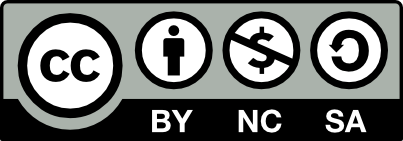Weekly drop-in webinar clinics/feedback sessions now booked on FlashMeeting
As we decided at the SHEEN Sharing Development Group meeting on April 6th, I got myself a “meeting booker” account on the Open University’s free webinar service, FlashMeeting. Thanks to Tony Hirst, Chris Valentine and Pete Cannell at the OU for their help.
What is FlashMeeting and why are we using it?
We’ll be using FlashMeeting for weekly webinar sessions that you can drop into as you feel the need. They can be used for support and help with the Web2.0 tools you will be trialling. We will also use them to gather formative feedback on how the project trials are going.
FlashMeeting is easy to use in your web browser, as long as you have Adobe Flash 8 or later installed as a plugin. It is “low-data” friendly, so you don’t need a massively high-spec machine or super-fast Internet connection to use it (although I probably wouldn’t recommend dial-up). And it records our meetings so we can go back and look at them later, or share them with others in the ECN if they couldn’t come.
There is a brief introduction and feature list for FlashMeeting here: http://fm.ea-tel.eu/about.html. You can participate with webcam and microphone so we can see and hear each other. If you don’t have these, you can still see and hear everyone else if you have sound; if you don’t have sound, you can participate via live text chat during the meeting. In this last case, I will make sure you can read live notes about what is being discussed as it happens. There is also a whiteboard facility, and the ability to show slides and link to websites live.
When will we meet on FlashMeeting for our clinics and project updates?
I will be available on FlashMeeting every Wednesday morning from 9:00-12:00. You can pop in at any time during that period. You can log into the meeting as a guest user, or create an account for yourself in FlashMeeting, which gives you access to more of the functionality in FlashMeeting.
First SHEEN Sharing FlashMeeting
The first FlashMeeting will be this Wednesday, 29 April 2009. I will send out the URL for the meeting using the ECN JISCMail list, as the recording of the meeting will also be available at that URL, and for privacy’s sake it’s best if I don’t make it public on this Website.
No need to tell me beforehand that you will be logging in, however, if a bunch of you decide to come along because of a trials group issue, a bit of forewarning might help as I have booked the meetings for a certain number of users, and if it looks like we will have more than that number, I will need to increase the booking.
If you know in advance that you have a specific topic you wish to cover, it will likely save us both time if you let me know beforehand also. I’m keen at this stage not to set topics for the meetings myself, but if people come up with stuff in advance I will certainly let everyone know. So, for instance, if someone wants to discuss the use of hashtags on Twitter and lets me know beforehand, I can email the JISCmail list and anyone else who is interested can show up too.
Getting Adobe Flash 8 installed if you don’t have it
To check what version of Adobe Flash 8 you have installed in your web browser, simply go to this URL and you will see a report about what version of Flash you currently have: http://fm.ea-tel.eu/version.html.
If you don’t have Adobe Flash 8 or later, you will need to install the most recent version of Flash from the Adobe website. I understand from our initial meetings that some folk may have to request permission from their IT departments to do this, or even get someone from there to do it. If you do have this problem, please let Cherie Woolmer and I know: we want to be able to support you and also report back to the Scottish Funding Council about un-necessary barriers in some institutions.
Getting started on FlashMeeting
You will only need to follow the meeting URL I send out, and click to accept the terms and conditions to enter the meeting. However, if you want to check beforehand that everything is working as it should for you (Adobe Flash 8, webcam and sound), the folks at the OU have provided a VERY easy to follow checking tool, explained here: http://fm.ea-tel.eu/quickstart.html.
Guest user or getting a FlashMeeting sign-in account?
You may indeed be perfectly comfortable as a guest user and wish to join in that way at least to start with; you can access most of the basic functionality as a guest. However, just FYI, if you are a guest user, you can’t use the whiteboard facility, upload files for others to see, use concept maps, or send private chat messages to other participants. You also can’t access the SHEEN Sharing group page and save the events you are interested in. For a full list of features available to different login levels look here. If you want to use all the available features, go here to sign in: http://fm.ea-tel.eu/mxbooking/signin.php. Make sure you read the terms and conditions first.
SHEEN Sharing Group on FlashMeeting
I’ve created a SHEEN Sharing Group within FlashMeeting, whereby you can access all of the group’s meetings, and download dates/times for all of them immediately into your calendar. You need to be a registered user of FlashMeeting to be a member of the Group (again this helps with privacy). To join the SHEEN Sharing Group, go to My Groups, then search “sheen” with “All groups” selected. It should be the only group to come up; use the little people icon in the right-hand column to join the group. I will need to confirm your membership.