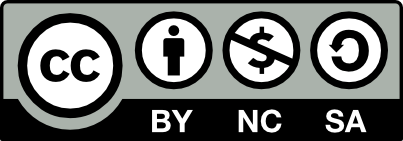Diigo Training Dates and Venues
Look here (and save this URL) for details re our upcoming Diigo training days. I’ll update this page as soon as possible with further details such as maps, exact times and parking instructions. If you haven’t already done so, please email me your RSVP regarding which training day you want to attend.
*** IMPORTANT ***
*** All participants: please download and follow these instructions before coming to your Diigo training session. The instructions are to get you a Diigo account, get the Diigo Toolbar installed on your computer, and get your existing bookmarks and favorites imported into Diigo before we start ***
************************************************************
29 June, 12-3pm, Aberdeen, Robert Gordon University.
*** Update: read my reflections on the first training day here ***
Contact our kind host James Dunphy re parking or other venue queries.
Please bring a wifi-enabled laptop if you have one!
Venue details: Room A52 in the St Andrews Street Building (Aberdeen AB25 1HG). This building is around 15mins walk from the train station:
21 July, 12-4pm, Glasgow, Strathclyde University.
Contact our kind host Cherie Woolmer re parking or other venue enquiries. Lunch and refreshments will be provided.
Please bring a wifi-enabled laptop if you have one!
Venue details: Computer Lab Room 6.34, 6th Floor, Graham Hills Building, 50 George Street, Glasgow G1 1QE.
We’ll meet for lunch at 12 midday in the Centre for Academic Practice and Learning Enhancement (CAPLE) in the Graham Hills Building, after which Cherie and I will take you upstairs to the main venue.
Maps from Strathclyde website in various formats here – make sure you go into Graham Hills at the 50 George Street entrance, not the 40 George Street entrance. It’s about a 10 minute walk from Glasgow Queen Street Station, and is the same place where we’ve met with Cherie many times. Come to CAPLE on the 2nd floor.
23 July, 10am-1pm, Edinburgh University (King’s Buildings, a wee bit out of city centre).
Contact our kind host Ruth Donnelly re parking. Lunch and refreshments will be provided.
Venue: James Clerk Maxwell Building (rear entrance), King’s Buildings, Edinburgh EH9 3JF (adjacent to the
Michael Swann Building).
However, it’s difficult to find the correct entrance so we will meet Ruth Donnelly and Gavin McCabe at the Michael Swann Building and they will take us to the venue.
Directions and map for the venue available here.
Full circle: JISCmail announce Diigo (and other tools) support
SHEEN Sharing started up largely because members of Scotland’s Employability Co-ordinators’ Network (ECN) were finding sharing resources about employability in a useful, sustainable way tricky. They mostly communicated via their closed JISCmail list, including sending links and resources they thought would be of interest to others. But it was hard to contextualise these resources, expose them easily to other stakeholders, or even find them again.
As a result, this project is getting the ECN set up on fabulous social bookmarking site Diigo to share resources, with Netvibes as an external dissemination route. We just had a meeting about it yesterday in fact. See previous discussions here.
Today I opened my email to find the following from the JISCmail List-Owners email group:
From Tuesday 16th June, every list homepage
(https://www.jiscmail.ac.uk/yourlistname) and every posting stored on
the JISCMail online archives will include a bookmark/share button
which will have links to a selection of social bookmarking/sharing sites.Social Bookmarking allows you to share, store, organise, search, tag
and manage webpages you would like to be able to revisit in the
future, or share with others. For example if a posting is made to a
JISCMail list that you know will be of interest to someone else you can
email a link to that person using our button. Alternatively you can
choose one of the social networking sites you are registered with, e.g.
Twitter or Facebook, to share the link with a group of people. You
might use the sharing button to bookmark a link to your list homepage
or a particular posting on a list that you can revisit at a later date on a
site such as Delicious.
I e-mailed them immediately to ask that Diigo be included in the available buttons in JISCmail. Turns out: they were doing that anyway! So let’s have a look on June 16th and see how we can make that work for us. There must be old links and postings in the ECN archives that we can bookmark in Diigo via JISCmail’s new tool. And some of us will keep sending links to the list, or receiving and sending links via other JISCMail lists, so it should be helpful into the future!
Next phase under way: a community ECN site plus a lovely resource sharing tool
SHEEN Sharing to date: many tools, little time
Since we kicked off in January this year, SHEEN Sharing has shown Scotland’s employability co-ordinators a lot of Web 2.0 stuff, possibly to the point of overwhelm at times. This phase has been necessary just to make sure folk start getting a glimpse of what’s out there; you can’t elicit decent requirements from people if they don’t know what’s possible. We’ve also been doing a lot of listening to the ECN’s priorities, and thinking hard about ways to meet them in the short time available. We’re now ready to recommend a couple of tools, only one of which the ECN will need to “learn”.
Priority One: sharing and recommending employability resources
While our plan to work with small groups of co-ordinators and other stakeholders in trialling different social media and other Web 2.0 tools is still burbling away in the background, the most important priority is the one that brought this project into being in the first place. The Employability Coordinators’ Network want a way to share, discuss and recommend good quality employability resources, and a way to make sure those resources (and discussion on their quality and use) can be made available to current and future stakeholders. We knew we didn’t have the resource for a formal, sustainable repository, so we’ve been investigating the freely available tools out there currently which make resource sharing and recommending, and community building, easy.
A one-stop shop for employability resources: Netvibes
We’ve now established that Netvibes will let us set up a project site for free, which will allow a place for the ECN and other stakeholders to come and find resources that the ECN has shared and discussed. Netvibes does this without us having to build a website; it pulls in stuff from anywhere on the Web using newsfeeds and widgets, and presents them in any structure you like. It can also have a public face (for stuff you want to push out to different stakeholders) and a private face (just for those with logins).
I can set up the Netvibes page; we don’t need ECN folks to do anything but feed back on how that’s looking.
A place for a community to share and discuss resources, and build a wider network of interested people
We’ve also found the wonderful social bookmarking site Diigo, which does a lot more than store your bookmarks. It meets most of our requirements, for both private and public group activities around sharing, discussing, recommending and commenting on resources.
I can set up Netvibes to make public the results of this resource sharing and discussion on Diigo (only those bits we want to be public of course!). This can be done in as fine-grained a way or as broad a way as possible. For instance, we can have a section on our Netvibes pages just for “anything related to employability”, and one on some narrow topic of interest, such as PDP for international post-grads. We could have a feed out of Diigo, appearing in the Netvibes page, just for our own group discussions on third-sector voluntary placements, alongside a feed listing everything being discussed around the world on Diigo by anyone on this topic, and some individual feeds from prominent blogs and websites in this domain. The possibilities are many and varied.
Both Cherie and I have been playing with Diigo’s numerous features in the past few weeks, and we’ve both used the words “falling in love” to describe our reaction to this very cool free tool. And don’t worry: as previously mentioned, if you are already using Delicious for your Web-based social bookmarking, it couldn’t be easier to use them both with no extra effort, or to swap over to Diigo.
The next ECN meeting
We’d like to use our slot at the next ECN meeting on June 1st to show you Netvibes and Diigo properly, with some prototype stuff set up so you can get a feel for them. We’ll be taking feedback and suggestions at this point.
Training on Diigo
From there, if folk are happy with the approach we are recommending, and with the support of the SHEEN Sharing Development Group, we’d like to set up some training sessions to get folk started on using Diigo to share, recommend and discuss resources. Our hope is that this wonderful site will take over from the ECN JISCmail list as the place to go when discussing and sharing resources with other employability co-ordinators. And of course, finding resources again that you’ve previously heard about or saved.
Finally, Cherie has noted to me that one of the things she finds exciting about Diigo is the way it allows you to find other resources out there that you hadn’t previously known of, and indeed to come across other networks of people with similar interests who may be of use to you in your work.
So, ECN members: see you on June 1st! And don’t forget to drop into one of our weekly Wednesday SHEEN Sharing webinars if you’d like a preview, a taster, or any other help with anything SHEEN Sharing related!
Diigo: a match made in SHEEN Sharing heaven?
I spent some time this week digging deeper into Diigo, to see if it is as close a fit to SHEEN Sharing requirements as it looked at first. It’s certainly very promising, and I’d like to show it to the ECN in detail soon and recommend it as the way forward for the core work of the SHEEN Sharing project.
Diigo is like a next generation Delicious: it’s social bookmarking with the ability to also append comments and discussions on resources to the resources links, and to highlight and comment on sections of resources you’ve linked to. Being a Web2.0 tool, you can then expose these resources, comments, discussions and highlights to other applications using feeds and widgets. This means that the ECN can use Diigo to share resources and their experiences with them in one common place, but the results of this can be picked up and exposed in any site or repository.
This post goes into a bit more detail about how all this actually works, with special reference to how SHEEN Sharing might use it.
Web-based social bookmarking
Delicious is the widely used tool for this: instead of saving your favourites or bookmarks in your browser, you save them to your account on the website; this way, it doesn’t matter what computer you are on, you can always access them. You can import your browser bookmarks into Delicious when you start.
- You can save bookmarks as private, or public.
- You can add descriptions/comments to them.
- You can tag them with different keywords to help you and others find them.
- You can make newsfeeds of your public bookmarks available elsewhere, for instance in your Facebook page, your Netvibes site, or on your blog.
- You can share them with your network of Delicious contacts.
- You can create feeds based on particular tags, for instance, you can make a feed of everything tagged “employability” by anyone using Delicious, or a feed just of resources you have tagged “employability”.
Some examples of Delicious feeds can be seen on this blog, in the far right-hand column. We decided at the start of the project, as an experiment, to tag anything useful we knew of on the web about employability with the tag “sheensharing”. We then put a feed from Delicious pulling all resources tagged “sheensharing” into the blog. This was just done as an example, to show how social bookmarking and tagging can be used.
Diigo is a next-generation social bookmarking site. It includes features for sharing and exposing annotations of, discussions around, and highlighted portions from resources, as well as really useful group features, allowing groups with specific interests to discuss and share resources.
Diigo: highlighting, rating and discussing resources
- You can highlight a portion of text on a website and bookmark this. Here’s an example: I’ve highlighted a portion of a job ad relating to employability in the Guardian: http://www.diigo.com/05×64. Follow the link and see the highlighted portion.
- You can add a comment to a resource. This one is a different job ad in the Guardian, with a comment appended: http://www.diigo.com/05×67. Click on “comments” in the Diigolet bar at the top.
- You can comment on a highlighted portion of text, or add a “sticky note”.
- You can expose these comments and discussions about resources publicly using newsfeeds.
Diigo lists
- You can create resource lists within Diigo.
- You can share and publish these lists via email and a number of other tools, e.g. just getting a link: http://www.diigo.com/list/morageyrie/sheen-sharing-examples
- You can generate a slideshow style presentation of the websites linked in your list, e.g.: http://slides.diigo.com/widget/slides?sid=12775
- Your slideshow can include your “sticky notes”, comments, annotations and highlights.
Diigo groups
- You can create groups within Diigo, and belong to any number.
- You can create feeds and widgets exposing groups’ shared bookmarks, including comments and discussions on the resources.
- Groups have forums for general discussions, and these forums can be exposed via feeds and widgets, or be kept private.
- Groups can be set up to auto-post to a blog: see the previous post here for an example, using a trial group I set up called “Employability”.
- You can set up a Group Tag Dictionary which recommends tags to group members, making it easier to create feeds based on tags you’ve all agreed to use for various topics.
- You can have a private group, where noone but group members can see forum discussions, comments and annotations on resources; you can also belong to public groups; when you save a bookmark with annotations you get to choose which group you are saving the comment and bookmark to, and you can edit this later. So discussion can take place in a private group, but if you want to share something publicly you can do that too.
- Within groups, you can vote for resources (it’s a basic “thumbs up”, not star ratings, and you can’t expose these votes externally yet).
Diigo and Delicious
- You can import your browser bookmarks or favourites into Diigo.
- You can import your Delicious bookmarks into Diigo.
- You can set up Diigo so that when you save, describe and tag a bookmark in Diigo, it is automatically saved, described and tagged in your Delicious account too. This means any existing feeds or widgets you have set up in Delicious will still work. It also means you have an effortless belts and braces approach- if anything stops working in Diigo, it will still work in Delicious, and vice versa.
Diigo and Netvibes
We’re trialling using Netvibes as a central gathering and dissemination point for resources shared and recommended via the ECN. Netvibes lets you put any number of “blocks” or widgets into it so it’s a one-stop-shop with little windows into feeds and pages and tools from other sites.
- You can put a block in Netvibes from a Diigo group; you’ll see resources shared publicly within that group, along with tags, descriptions, comments, discussions, and highlighted portions of those resources.
- For each resource you can either view all the Diigo commentary on the resource, or view the resource directly (you can toggle easily between these in Netvibes).
- You can link straight from that block by tag, by user, by group, and by resource, and go straight into the relevant place in Diigo.
- You can have a block in Netvibes showing a public group’s forum discussions.
- You can have a block in Netvibes showing your resource list slideshow.
- You can have blocks in Netvibes based on feeds for specific tags, e.g. a block showing everything tagged “employability”. This means you can have a fairly fine-grained structure within Netvibes, making it easier for visitors to the Netvibes page to find things on the main topics of interest.
Things to note
- You can’t (yet) set up feeds for groups by tag within the group into Netvibes (or anywhere much). They are working on this, but it being a free service, no telling when it might come.
- All group activities are either public or private according to the public or private setting of the individual group so you have to make sure you set things up properly and folk understand what they are doing when they bookmark and discuss resources.
- Diigo doesn’t allow you to upload resources, it’s for link-sharing only; for those creating their own resources and wanting to share those, they would have to use another method of making the resources available online, then bookmarking them in Diigo. Alternatively, all resources of this nature can be shared via groups on other services, and feeds and widgets from these services can also be exposed via Netvibes.
- Examples of how all this looks in Netvibes will be made available very soon.
The Wisdom of the (S)ages: Literature/Project Review Bookmarks
*** Update, 12 October 2009 ***
NB: I have now removed the below-noted Delicious widgets from the right-hand column of this blog, as they were distracting: they were intended as examples only at the start of the project. We are now using Diigo to bookmark and share resources within the ECN. See blog postings on Diigo by clicking on the tag Diigo on the right, or by clicking here.
_________________________________________________
*** Original post from 23 February 2009 ***
Hi everyone. Have you set up your newsfeed for this blog yet so you can get updated on news from the project? Go to the Entries RSS link in the column over there —> .. and put the hyperlink URL into your feed reader; then you’ll get an update every time anyone adds a new post to this blog. For more detailed instructions see https://sheensharing.wordpress.com/2009/02/10/tips-tricks-getting-updates-easily-using-feeds/
On to today’s business: if you’re observant you’ll have noticed a new widget in the far right-hand column called SHEEN Sharing Literature/Project Review: Links on Delicious. You’ll see a list of linked resources with descriptions; you can also click on the widget title and go to Delicious itself to see all the resources bookmarked sheensharing_web2.
This is really for my job of looking at what recent and current projects have found/are finding out about the best way to share resources on the Web in a distributed community of practice. Like this one. I’ve been bookmarking resources to review for this purpose on Delicious as: sheensharing_web2 (you’ll recall we’re bookmarking resources of interest from an employability perspective just as: sheensharing – hence we also have a widget over in that column just for those).
The beauty of this is: if you come across anything you want to share you can just bookmark it in Delicious with the tag sheensharing or sheensharing_web2 and it’ll appear on this page, in the correct widget in the right-hand column. You’ll be able to do this just by clicking a button in your browser toolbar when you are looking at a webpage you want to bookmark. Please use Delicious to let me know of any relevant resources you come across!
Of course, this means you need a Delicious account. These are free and can be as anonymous as you like. There are all sorts of things SHEEN Sharing can do in future with this, so Delicious will be one of the tools we trial over the course of the project. And, just to encourage you further, just using Delicious for your own bookmarking purposes is a gift in itself- it means you can access your own bookmarks (and make them public or private) from any computer or device with Web access, and you don’t have to move or sync them on new computers.
If you fancy trying it now, go to: http://delicious.com/ – it’s very easy to set up an account and start bookmarking.